Tesla Model S: Exterior/Interior Overview
Tesla Model S (2012-2026) Owner's Manual / Overview / Exterior/Interior Overview
Exterior Overview
NOTE: Depending on market region, vehicle configuration, and options purchased, your vehicle may look slightly different than described.
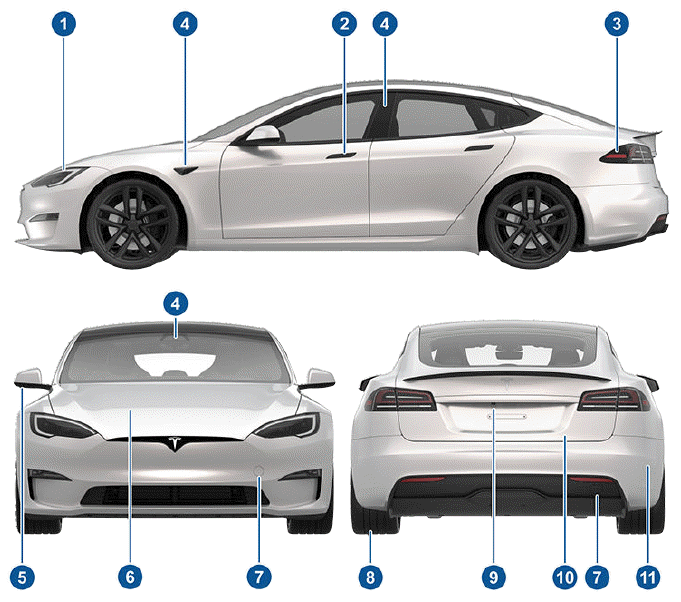
- Exterior lights
- Door handles
- Charge port
- Autopilot cameras
- Exterior mirrors
- Hood/Front trunk
- Front/rear tow eye cover
- Wheels and tires
- Rear view camera
- Rear trunk/liftgate
- Ultrasonic sensors
Interior Overview
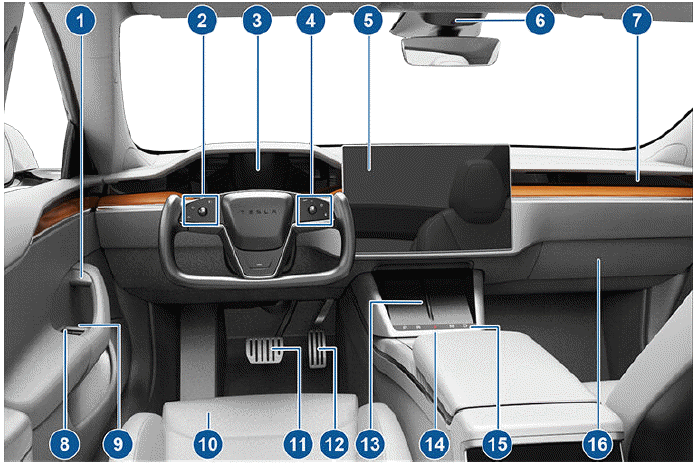
- Interior door handles
- Left steering yoke buttons
- Left Scroll Button
- High Beam Headlights
- Turn Signals
- Instrument panel
- Right steering yoke buttons
- Right Scroll button to control Autopilot features
- Horn
- Wipers
- Voice Commands
- Touchscreen
- Camera
- Cabin climate control
- Power window switches
- Manual door release
- Seats
- Brake pedal
- Accelerator pedal
- Wireless phone chargers
- Hazard warning lights
- Secondary drive mode selector
- Glovebox
Interior Overview
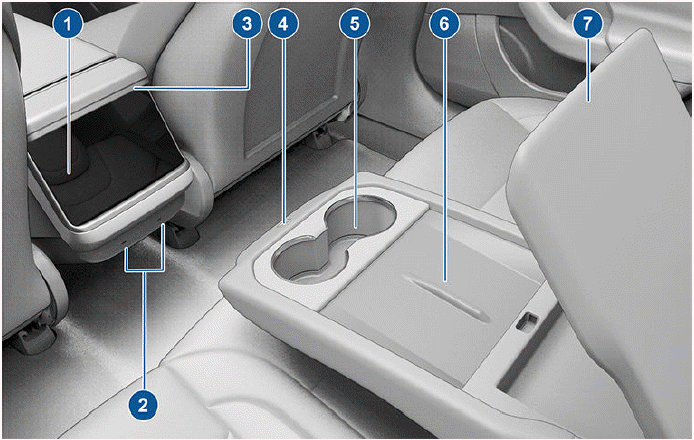
- Rear touchscreen
- USB ports
- Adjustable climate control vents
- Console release button
- Cup holders
- Wireless phone chargers
- Rear armrest
READ NEXT:
 Touchscreen Overview
Touchscreen Overview
In addition to the instrument panel, Model S is equipped with a front and
rear touchscreen.
NOTE: Throughout this Owner's Manual, the front touchscreen is
referred to as the "touchscreen" whereas th
SEE MORE:
 Charging equipment not recognized
Charging equipment not recognized
Try again or try different equipment
The charge port is unable to detect whether a charge cable is inserted or the
type of charge cable connected.
If this alert appears while a charge cable is connected, it should be determined
whether the issue is caused by the
charging equipment or the vehicle
 Fluids and Capacities
Fluids and Capacities
Fluids
Air conditioning
Depending on its intended sales region, the air conditioning system is
filled with R134a or 1234yf refrigerant. Refer to the label on the RH
frunk trim.
If oil needs to be added to the system, use only POE ND-11 or
equivalent.
Caution: Do not mix differe
© 2019-2026 Copyright www.tesms.org

