Tesla Model S: Shield - Dust - Brake - Front - 2nd Generation (Retrofit)
Tesla Model S (2012-2026) Service Manual / Brakes / Shield - Dust - Brake - Front - 2nd Generation (Retrofit)
Procedure
- Remove the front hub assembly (refer to procedure).
-
Install the dust shield using the 2 existing
holes in the knuckle (torque 8 Nm).
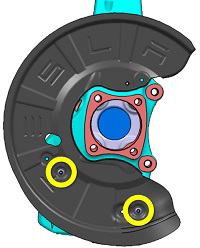
-
Use a punch to mark the location of the 3rd
bolt hole onto the knuckle.
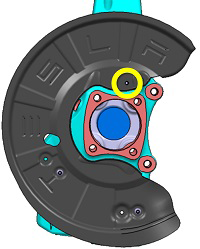
- Remove the dust shield.
- Use a 5 mm drill bit to drill a hole through the knuckle using the location that was marked in step 3.
- Use an M6x1 tap to cut threads into the hole that was created in the previous step. Caution: Ensure that the tap is straight and perpendicular to the hole while cutting the threads. Note: If necessary, use cutting oil to lubricate the tap.
- Reinstall the dust shield and install the bolts (x3) that secure it to the knuckle (torque 8 Nm).
- Perform steps 1-7 on the other side of the vehicle.
READ NEXT:
 Master Cylinder and Reservoir Assembly (Remove and Install)
Master Cylinder and Reservoir Assembly (Remove and Install)
Note: This procedure
applies to vehicles with the vacuum brake booster only. If the
vehicle has the electromechanical brake booster assembly, the
master cylinder and reservoir assembly
 Master Cylinder (Remove and Replace)
Master Cylinder (Remove and Replace)
Note: This procedure
applies to vehicles with the vacuum brake booster only. If the
vehicle has the electromechanical brake booster assembly, the
master cylinder is part of the brake bo
 Brake Hose - Flexible - Front - LH (Remove and Replace)
Brake Hose - Flexible - Front - LH (Remove and Replace)
Warning: If the vehicle
has air suspension, activate "Jack" mode on the touchscreen before
raising and supporting the vehicle.
Removal
Remove the front LH wheel
(refer
SEE MORE:
 To Pause Parking
To Pause Parking
To pause Autopark, press the brake pedal once. Model S
stops and remains stopped until you touch Resume on
the touchscreen.
To Cancel Parking
Autopark cancels the parking sequence when you
manually move the steering yoke, shift, or touch Cancel
on the touchscreen. Autopark also cancels parking
 TPMS - Set Thresholds
TPMS - Set Thresholds
Note: This procedure
only applies to vehicles with the Baolong TPMS system (vehicles
built before approximately September 10, 2014).
Set thresholds
In the Service Manual, refer to
General Information > Technical Data > Tire pressures. Note the
appropriate hard a
© 2019-2026 Copyright www.tesms.org

