Tesla Model S: Brake Pads - Park Brake - Set (Remove and Replace)
Tesla Model S (2012-2026) Service Manual / Brakes / Brake Pads - Park Brake - Set (Remove and Replace)
Note: In the event of a stuck caliper or motor failure, refer to one of these procedures to release the caliper:
- Rear Park Brake Caliper - Caliper Seized/Motor Failure - Release (33051005) Caution: This method requires replacing the caliper after it has been released.
- Park Brake Caliper - Release - Harness Tool - Through Calipers (33051006)
- Park Brake Caliper - Release - Harness Tool - Through ECU (33051007)
Warning: If the vehicle has air suspension, activate "Jack" mode on the touchscreen before raising and supporting the vehicle.
- Raise and support the vehicle (refer to procedure).
- Release the electric park brake.
- Remove the road wheels (refer to procedure).
-
Remove the retaining pins and anti-rattle
spring.
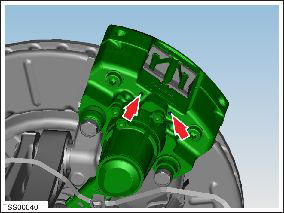
-
Remove the brake pads from the caliper.
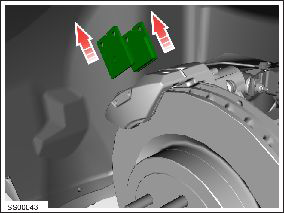
Installation procedure is the reverse of removal, except for the following:
Note: Clean the affected areas before installation.
- Thoroughly clean the caliper pad slides with locally-accepted brake cleaner and ensure that the brake pads move freely.
Caution: Reinstall the brake pads without any copper paste or lubricant.
- Perform the burnishing procedure (refer to procedure).
READ NEXT:
 Brake Pads - Park Brake - Burnishing
Brake Pads - Park Brake - Burnishing
Warning: Be sure to comply
with all local traffic safety laws and only perform such maneuvers in a
suitable location such as a nonresidential side street with little to no
traffic.
Caution:
 ABS Modulator Assembly (Remove and Replace)
ABS Modulator Assembly (Remove and Replace)
Warning: If the vehicle
has air suspension, activate "Jack" mode on the touchscreen before
raising and supporting the vehicle.
Removal
Remove the underhood storage unit f
 Sensor - Wheel Speed - ABS - Front - LH (Remove and Replace)
Sensor - Wheel Speed - ABS - Front - LH (Remove and Replace)
Warning: If the vehicle
has air suspension, activate "Jack" mode on the touchscreen before
raising and supporting the vehicle.Removal
Remove the road wheel for access
(ref
SEE MORE:
 While Driving
While Driving
Cold weather can increase energy consumption because
more power is required for driving, cabin and Battery
heating. Follow these suggestions to reduce energy
consumption:
Use seat heaters to keep warm. Seat heaters use less
energy than the cabin heater. Lowering the cabin
temperature and us
 Left Scroll Button
Left Scroll Button
Use the scroll button on the left side of the steering yoke
to adjust the position of the mirrors and steering yoke. It
also controls the wipers and media player.
When using media player, push the button to the left
to go back to the previous song or station or push it
to the right to skip
© 2019-2026 Copyright www.tesms.org

