Tesla Model S: Sensor - Wheel Speed - ABS - Front - LH (Remove and Replace)
Tesla Model S (2012-2026) Service Manual / Brakes / Sensor - Wheel Speed - ABS - Front - LH (Remove and Replace)
Warning: If the vehicle has air suspension, activate "Jack" mode on the touchscreen before raising and supporting the vehicle.
Removal
- Remove the road wheel for access (refer to procedure).
- Remove the screws (x3) that secure the wheel speed sensor harness bracket and wheel speed sensor (torque 8 Nm).
- Release the wheel speed sensor from the knuckle and position aside.
- Disconnect the wheel speed sensor connector and harness.
-
Release the clip that secures the wheel speed
sensor to the body.
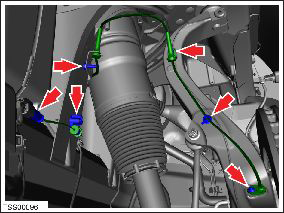
- Remove the wheel speed sensor from the vehicle.
Installation procedure is the reverse of removal.
READ NEXT:
 Sensor - Wheel Speed - ABS - Rear - LH (Remove and Replace)
Sensor - Wheel Speed - ABS - Rear - LH (Remove and Replace)
Warning: If the vehicle
has air suspension, activate "Jack" mode on the touchscreen before
raising and supporting the vehicle.
Removal
Raise and support the vehicle
(r
 Brake Sensor Cluster - ESC (Remove and Replace)
Brake Sensor Cluster - ESC (Remove and Replace)
Removal
Remove center console assembly
(refer to procedure)
Disconnect wiring harness connector.
Carefully cut acoustic padding coveri
SEE MORE:
 Wheel (Remove and Install)
Wheel (Remove and Install)
Warning: If the vehicle
has air suspension, activate "Jack" mode on the touchscreen before
raising and supporting the vehicle.
Note: Vehicles with air
suspension might need the suspension to be set to "High" or "Very
High" to allow the vehicle to be positioned and supported corre
 USB Ports
USB Ports
Model S has five USB ports:
Two USB ports are located in the front compartment
of the center console. These can be used to charge
USB devices and to play audio files from a phone or
USB device.
Two USB ports are located below the rear
touchscreen that can be used to charge USB devices.
O
© 2019-2026 Copyright www.tesms.org

