Tesla Model S: ABS Modulator Assembly (Remove and Replace)
Tesla Model S (2012-2026) Service Manual / Brakes / ABS Modulator Assembly (Remove and Replace)
Warning: If the vehicle has air suspension, activate "Jack" mode on the touchscreen before raising and supporting the vehicle.
Removal
- Remove the underhood storage unit for access (refer to procedure).
-
Release the brake pipes (x6) from the ABS
modulator (torque M10 14 Nm, M12 23 Nm).
Caution: Plug pipe connections to prevent ingress of moisture or dirt.
Note: Place suitable absorbent material around the affected area to absorb any possible fluid spillage.
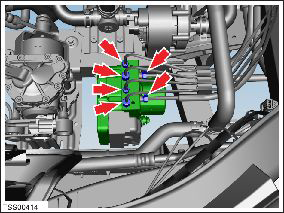
- Remove the front skid plate (refer to procedure).
- Disconnect the ABS electrical connector.
-
Remove the nuts (x2) that secure the ABS
modulator to the damper bracket rubber mountings (torque 9 Nm).
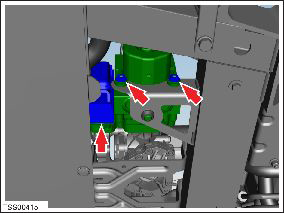
- Lower the vehicle.
- Release the ABS modulator from the rubber mounting.
- Remove the ABS modulator from the vehicle.
Installation procedure is the reverse of removal, except for the following:
- Bleed the brakes (refer to procedure).
-
Use Toolbox to update or redeploy the firmware:
- If the vehicle is not running the latest firmware, run the "Vehicle Firmware Update" procedure.
- If the vehicle is running the latest firmware, run the "Firmware Redeploy" procedure.
- In Toolbox, perform the Stability Control (ESP) Program.
READ NEXT:
 Sensor - Wheel Speed - ABS - Front - LH (Remove and Replace)
Sensor - Wheel Speed - ABS - Front - LH (Remove and Replace)
Warning: If the vehicle
has air suspension, activate "Jack" mode on the touchscreen before
raising and supporting the vehicle.Removal
Remove the road wheel for access
(ref
 Sensor - Wheel Speed - ABS - Rear - LH (Remove and Replace)
Sensor - Wheel Speed - ABS - Rear - LH (Remove and Replace)
Warning: If the vehicle
has air suspension, activate "Jack" mode on the touchscreen before
raising and supporting the vehicle.
Removal
Raise and support the vehicle
(r
 Brake Sensor Cluster - ESC (Remove and Replace)
Brake Sensor Cluster - ESC (Remove and Replace)
Removal
Remove center console assembly
(refer to procedure)
Disconnect wiring harness connector.
Carefully cut acoustic padding coveri
SEE MORE:
 IP Carrier (Remove and Replace)
IP Carrier (Remove and Replace)
Warning: If the 12V power supply is disconnected, do
not attempt to open any doors with door glass in closed position.
Failure to follow this instruction could result in door glass
shatter.
Note: Before disconnecting the 12V power supply,
ensure that the driver's door window
 Frame - Seat Back - 2nd Row Seat - RH (Remove and Replace)
Frame - Seat Back - 2nd Row Seat - RH (Remove and Replace)
Removal
Remove Rear RH seat back rest assembly and remove Pivot lock
from outboard side of assembly (refer to procedure)
Release and remove latch cover from seat back.
Release cover from seat back frame.
Remove
© 2019-2026 Copyright www.tesms.org

