Tesla Model S: HV Junction Box - Reed Switch - 1st Generation (Remove and Replace)
Tesla Model S (2012-2026) Service Manual / High Voltage System / HV Junction Box - Reed Switch - 1st Generation (Remove and Replace)
Note: This procedure only applies to vehicles with the 1st generation High Voltage Junction Box.
Special tools required for this procedure:
| Supplier | Part Number | Description |
| Bosch | 223-28550-TSL | Wiha (Torque Screwdriver .1 - .6Nm) |
- Perform the vehicle electrical isolation procedure (refer to procedure).
- Remove the HVJB cover (refer to procedure).
- Disconnect the reed switch from the master charger.
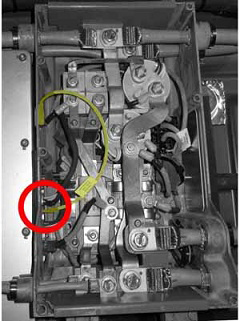
- Release the bolts (x2) that secure the reed switch to the HVJB
(torque 0.44 Nm / 3.89 in-lbs). Remove the reed switch from the
vehicle.
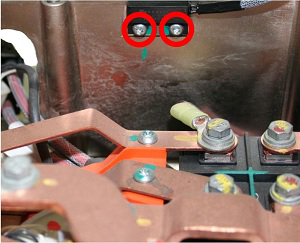
Installation procedure is the reverse of removal.
Caution: Use the Wiha torque screw driver or an equivalent tool to secure the reed switch to the HVJB.
READ NEXT:
 HV Rapid Mate Vehicle Side (Remove and Replace)
HV Rapid Mate Vehicle Side (Remove and Replace)
Removal
Remove the HV battery assembly(refer to procedure).
Lower the vehicle, but keep it in position to raise it in a
later step.
Remove the 2nd row seat cushion frame (refer to
 HV Harness - HVJB to Charge Port - 2nd Generation
HV Harness - HVJB to Charge Port - 2nd Generation
Warning: Only technicians who have been trained in High
Voltage Awareness are permitted to perform this procedure. Proper
personal protective equipment (PPE) and insulating HV gloves with a
 HV Harness - Front Drive Unit to HVJB
HV Harness - Front Drive Unit to HVJB
Warning: Only technicians who have been trained in High
Voltage Awareness are permitted to perform this procedure. Proper
personal protective equipment (PPE) and insulating HV gloves with a
SEE MORE:
 About the High Voltage Battery
About the High Voltage Battery
Model S has one of the most sophisticated battery
systems in the world. The most important way to
preserve the high voltage Battery is to LEAVE YOUR
VEHICLE PLUGGED IN when you are not using it. This is
particularly important if you are not planning to drive
Model S for several weeks.
NOTE: Whe
 Module - Body Controller - BCM (Remove and Replace)
Module - Body Controller - BCM (Remove and Replace)
Warning: If the 12V power supply is disconnected, do
not attempt to open any doors with door glass in closed position.
Failure to follow this instruction could result in door glass
shatter.
Note: Before disconnecting the 12V power supply,
ensure that the driver's door window
© 2019-2026 Copyright www.tesms.org

