Tesla Model S: Motor - Fan assembly - HVAC (Remove and Replace)
Tesla Model S (2012-2026) Service Manual / Thermal Management / Motor - Fan assembly - HVAC (Remove and Replace)
Removal
- Power the passenger seat fully rearward for access.
- Remove the passenger footwell closing trim (refer to procedure).
- Disconnect the fan harness connector and position the harness aside.
- Remove the screw that secures the heating duct to the HVAC
assembly (torque 1 Nm).

- Remove the screws (x3) that secure the fan housing to the HVAC
assembly (torque 1 Nm).
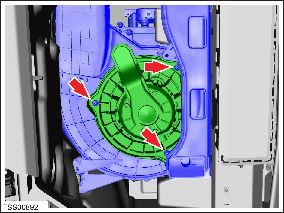
- Release the fan housing from the HVAC assembly and maneuver it past the heater duct. Caution: Take care not to damage component(s).
- Remove the HVAC fan assembly from the vehicle. Note: Clean the affected areas before installation.
- Remove the screws (x3) that secure the fan and motor to the housing.
- Remove the fan and motor from the fan housing.
Note: Clean the affected areas before installation.
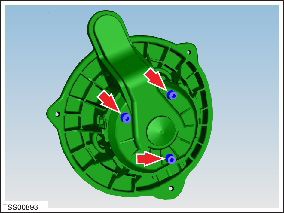
READ NEXT:
 Hose - HVAC - Drain (Remove and Replace)
Hose - HVAC - Drain (Remove and Replace)
Removal
Remove the LH closeout extension assembly (refer to procedure).
Note: For vehicles built with the cold weather
package between May 31, 2013 and July 11
 Hose - Front HVAC - Drain (Dual Motor) (Remove and Replace)
Hose - Front HVAC - Drain (Dual Motor) (Remove and Replace)
Remove
Perform the electrical isolation procedure (refer to procedure).
Remove the RH steering brace:
Remove the bolt that secures the steering brace to
 Heater - PTC (Remove and Replace)
Heater - PTC (Remove and Replace)
Warning: Only technicians who have been trained in High
Voltage Awareness are permitted to perform this procedure. Proper
personal protective equipment (PPE) and insulating HV gloves with a
SEE MORE:
 Face Level Vent - Driver's - Inner (Remove and Replace)
Face Level Vent - Driver's - Inner (Remove and Replace)
Removal
Remove driver side lower dash trim (refer to procedure).
Remove the lower binnacle cover.
Remove the 2 screws beneath the lower binnacle cover that secure
the IP top pad to the IP carrier.
 Panel - Diffuser Tray - Rear (Remove and Replace)
Panel - Diffuser Tray - Rear (Remove and Replace)
Removal
Remove rear fascia assembly (refer to procedure)
Remove bolts (x6) and plastic rivets (x2) securing rear diffuser
to rear fascia and applique (torque 3 Nm).
Carefully release clips (x14) securing rear diffus
© 2019-2026 Copyright www.tesms.org

