Tesla Model S: Sensor - Impact - B Pillar (Remove and Replace)
Tesla Model S (2012-2026) Service Manual / Safety and Restraint / Sensor - Impact - B Pillar (Remove and Replace)
Removal
- Remove the B-pillar lower trim (refer to procedure).
- Disconnect the impact sensor harness connector.
- Remove the bolt that secures the impact sensor to the B-pillar
(torque 8 Nm).
Caution: The bolt is left-hand threaded / reverse threaded.
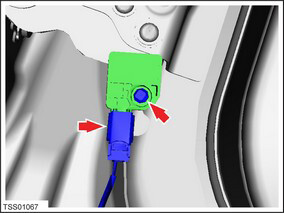
- Remove the impact sensor.
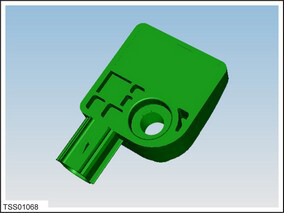
Installation procedure is the reverse of removal.
READ NEXT:
 Sensor - Impact - C Pillar (Remove and Replace)
Sensor - Impact - C Pillar (Remove and Replace)
Removal
Remove sill panel trim (refer to procedure)
Pull up lower portion of the 'C' post lower trim panel by
releasing the trim clips.
Caution: Take care not to damage co
 Sensor - Occupant Classification - Front Passenger's Seat - Calibration
Sensor - Occupant Classification - Front Passenger's Seat - Calibration
Note: The OCS is not installed in all markets and is
currently only present in North America. This OCS re-zero
calibration procedure is for North America.
OCS Re-Zero Calibration
En
 Sensor - Pedestrian Protection (Remove and Replace)
Sensor - Pedestrian Protection (Remove and Replace)
Warning: If the 12V power supply is disconnected, do
not attempt to open any doors with door glass in closed
position. Failure to follow this instruction could result in
door glass shat
SEE MORE:
 Pull Onto Flatbed Truck From Rear
(Using Tow Eye)
Pull Onto Flatbed Truck From Rear
(Using Tow Eye)
NOTE: If Model S has no low voltage power, you need an
external low voltage power supply to open the hood or
use the touchscreen. See If Vehicle Has No Power.
NOTE: Vehicles equipped with a hitch receiver cannot be
pulled from the rear tow eye. Use the tow bar or hitch
receiver only to pull the
 Door Glass - LH - Rear (Remove and Replace)
Door Glass - LH - Rear (Remove and Replace)
Removal
Remove door inner belt glass seal (refer to procedure)
Remove adhesive patches (x3) from glass access openings.
Remove screws (x2) securing door access panel (torque 4 Nm).
Remove access panel.
Lower
© 2019-2026 Copyright www.tesms.org

