Tesla Model S: Sensor - Motor - Speed (Remove and Replace)
Tesla Model S (2012-2026) Service Manual / Rear Drive Unit / Sensor - Motor - Speed (Remove and Replace)
Removal
- Remove the mid aero shield (refer to procedure).
- Disconnect the speed sensor connector.
- Remove the bolt that secures the speed sensor to the end bell
(torque 8 Nm).
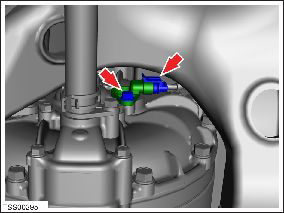
- Remove the speed sensor from the end bell.
Note: Inspect the O-ring seal for damage and replace if necessary.
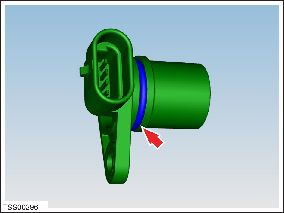
Warning: Only use cleaning agents and solvents in a well-ventilated area.
Note: Clean the affected areas before installation. Apply silicone O-ring lubricant to the O-ring before installation.
READ NEXT:
 Gearbox Fluid - Large Rear Drive Unit (Remove and Replace)
Gearbox Fluid - Large Rear Drive Unit (Remove and Replace)
Warning: If the vehicle has air suspension,
activate "Jack" mode on the touchscreen before raising and
supporting the vehicle.
Drain & Refill
Raise and support the vehicle (refe
 Gearbox Fluid - Small Rear Drive Unit (Remove and Replace)
Gearbox Fluid - Small Rear Drive Unit (Remove and Replace)
Warning: If the vehicle has air suspension, activate "Jack"
mode on the touchscreen before raising and supporting the vehicle.
Drain & Refill
Position the vehicle in preparation for
 Oil Seal - Differential to Driveshaft Assembly - LH (Remove and Replace)
Oil Seal - Differential to Driveshaft Assembly - LH (Remove and Replace)
Special tools required for this procedure:
Supplier
Part Number
Description
Tesla
1051509-
SEE MORE:
 Glove Box - Damper (Remove and Replace)
Glove Box - Damper (Remove and Replace)
Removal
Remove glove box assembly (refer to procedure)
Depress clip and remove clevis pin securing damper module to
glove box assembly.
Rotate module counter-clockwise and release from glove box.
 Bushing Removal, Rear Motor Mount
Bushing Removal, Rear Motor Mount
Warning: To avoid personal injury, eye protection must
be worn when performing this operation.Warning: To avoid personal injury, safety-toe shoes and
cut-resistant gloves are recommended when performing this
operation.
Note: A demonstration video for removing and
r
© 2019-2026 Copyright www.tesms.org

