Tesla Model S: Center Console - 2nd Row - Executive (Remove and Replace)
Tesla Model S (2012-2026) Service Manual / Interior trim / Center Console - 2nd Row - Executive (Remove and Replace)
Removal
- Move both front seats all the way forward.
- Remove the felt tray from the console.
- Remove the rubber padding from the base of the console and cupholders.
- Release the screws (x4) that secure the center console.
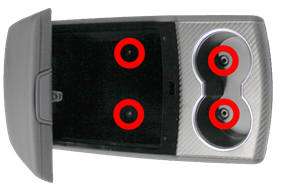
Installation procedure is the reverse of removal.
READ NEXT:
 Finisher - Floor - Center Console (Remove and Replace)
Finisher - Floor - Center Console (Remove and Replace)
Special tool required for this procedure:
Supplier
Part Number
Description
 Headlining (Remove and Install)
Headlining (Remove and Install)
Note: This procedure does not remove headlining from
vehicle, the headlining remains captive within the body.
Removal
Remove LH 'A' post trim (refer to procedure)
Remove RH '
 Headlining (Remove and Replace)
Headlining (Remove and Replace)
Removal
Remove front windshield (refer to procedure)
Lower headlining for access (refer to procedure)
With assistance remove headlining through front windshield
opening.
Remov
SEE MORE:
 Toe Link Assembly - Rear - LH (Remove and Replace)
Toe Link Assembly - Rear - LH (Remove and Replace)
Warning: If the vehicle has air suspension, activate "Jack"
mode on the touchscreen before raising and supporting the vehicle.
Removal
Raise and support the vehicle (refer to procedure)
Lower rear subframe for access (refer to procedure)
Release clip securing electric p
 Maintenance
Maintenance
Software
Updating software is important to ensure proper
operation and longevity of your vehicle's components.
You must install a software update at the earliest
opportunity. See Software Updates.
Tesla may update or reinstall your vehicle's software as
part of the normal diagnostic, repair, an
© 2019-2026 Copyright www.tesms.org

