Tesla Model S: Cover - Outer Side - Driver's Seat (Remove and Install)
Tesla Model S (2012-2026) Service Manual / Seats / Cover - Outer Side - Driver's Seat (Remove and Install)
Removal
- Open both driver's side doors.
- Power the seat height adjust fully upwards for access.
- Remove the screw that secures the outer side cover to the seat
(torque 1 Nm).
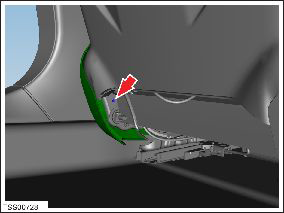
- Carefully release the outer side cover from the retaining
bracket.
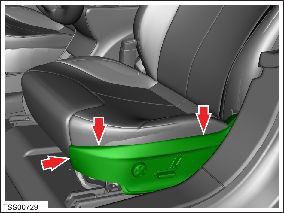
- Reposition the outer side cover and disconnect the seat control
switch connectors and harnesses (x3).
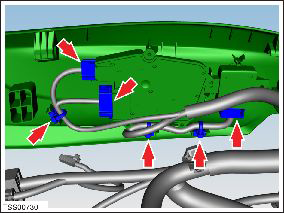
- Release the clips (x3) that secure the seat harness to the cover.
- Remove the outer side cover assembly.
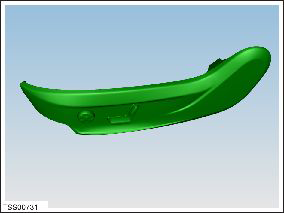
Cover - Outer Side - Driver's Seat (Remove and Replace)
Removal- Remove the driver's seat outer cover (refer to procedure).
- Remove the seat height adjust switch (refer to procedure).
- Remove the back rest and cushion adjust switch (refer to procedure).
READ NEXT:
 Cover - Back Rest - Driver's Seat (Remove)
Cover - Back Rest - Driver's Seat (Remove)
Removal
Prepare a padded work area
Remove the driver's seat assembly (refer to procedure). With an
assistant, place the seat onto a padded work area so that the
plastic seat back
 Cover - Back Rest - Driver's Seat (Install)
Cover - Back Rest - Driver's Seat (Install)
Installation
Install new fir tree clips (x4) into the new seat back:
Position the fir tree clip into the bracket.
SEE MORE:
 Operating Navigate on Autopilot
Operating Navigate on Autopilot
Once enabled, the Navigate on Autopilot button appears
on the map's turn-by-turn direction list whenever a
navigation route is active and the route includes at least
one controlled-access highway. When enabled, the
Navigate on Autopilot button is blue and the turn-by-
turn direction displays the
 Service
Service
Owner's Manual: View the onscreen Owner's Manual. A
new version of the onscreen owner's manual is typically
provided with every software update and therefore
contains more recent information that those provided by
Tesla elsewhere (for example, via the web).
Car Wash Mode: Enable before using a
© 2019-2026 Copyright www.tesms.org

