Tesla Model S: Exterior Release Switch - Liftgate (Remove and Replace)
Tesla Model S (2012-2026) Service Manual / Closures / Exterior Release Switch - Liftgate (Remove and Replace)
Removal
- Open the liftgate to a suitable working height.
- Remove the applique from the liftgate (refer to procedure). Caution: Take care not to damage component(s). Caution: Protect paintwork from possible damage during this procedure.
- Remove the bolts (x2) that secure the switch housing to the
liftgate (torque 3 Nm).
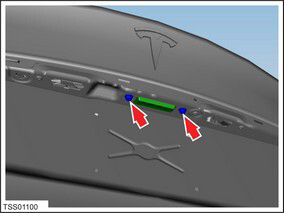
- Release the switch and housing from the liftgate, then rotate
and disconnect the harness connector.
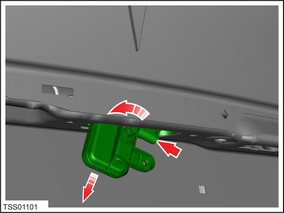
- Remove the screws (x2) that secure the liftgate switch to the
housing and remove the switch.
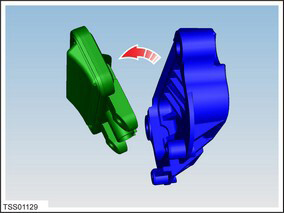
Installation procedure is the reverse of removal.
READ NEXT:
 Door Assembly - Front - LH (Remove and Replace)
Door Assembly - Front - LH (Remove and Replace)
Removal
Position vehicle with clear access to door assembly.
Remove sill panel trim (refer to procedure)
Disconnect door harness connectors (x3) from dash wiring
harness.
Supp
 Latch - Door - Front - LH (Remove and Replace)
Latch - Door - Front - LH (Remove and Replace)
Removal
Remove front door trim panel (refer to procedure)
Remove screws (x2) securing door latch assembly to reinforcement
(torque 10 Nm).
 Latch - Door - Rear - LH (Remove and Replace)
Latch - Door - Rear - LH (Remove and Replace)
Removal
Remove the rear seat cushion frame (refer to procedure).
Remove the rear sill trim panel (refer to procedure).
Release the carpet and sound insulation from the rear seat
m
SEE MORE:
 Folding Rear Seats
Folding Rear Seats
Model S has a split rear seat that can fold forward.
Before folding, remove items from the seats and the rear
footwell. To allow the rear seats to fold completely flat,
you may need to move the front seats forward. To fold a
rear seat, push the corresponding button on the back of
the seat.
You
 About the Security System
About the Security System
If Model S does not detect a key nearby and a locked
door or trunk is opened, an alarm sounds. The
headlights and turn signals also flash. To deactivate the
alarm, press any button on the key fob.
To manually enable or disable the alarm system, touch
Controls > Safety > Security Alarm. Wh
© 2019-2026 Copyright www.tesms.org

