Tesla Model S: Headlining - Panoramic Roof (Remove and Replace)
Tesla Model S (2012-2026) Service Manual / Interior trim / Headlining - Panoramic Roof (Remove and Replace)
Removal
- Remove front windshield (refer to procedure)
- Lower headlining for access (refer to procedure)
- With assistance remove headlining through front windshield opening.
- Remove rear map lamps from headlining.
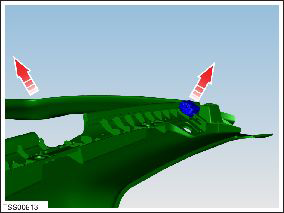
- Release clips (x2) securing overhead console to headlining.
- Remove overhead console.
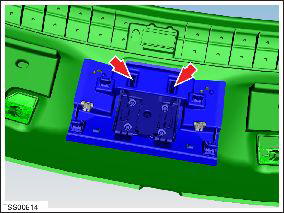
- Remove screws (x2) securing front map lamps to headlining.
- Remove front lamp holder assembly.
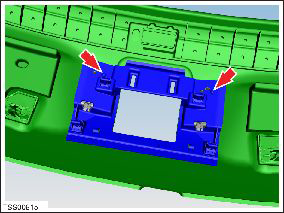
Installation procedure is the reverse of removal.
READ NEXT:
 Underhood Storage Unit (RWD) (Remove and Install)
Underhood Storage Unit (RWD) (Remove and Install)
Removal
Remove the underhood storage extension box (refer to procedure).
Remove the rear underhood apron (refer to procedure).
Remove the front underhood apron (refer to procedure
 Underhood Storage Unit (Dual Motor) (Remove and Replace)
Underhood Storage Unit (Dual Motor) (Remove and Replace)
Removal
Remove the underhood aprons.
Peel back the carpeting at the rear of the underhood storage
unit. Release the bolts (x2) (torque 8 Nm).
 Assembly - Hood Latch Cover (Remove and Replace)
Assembly - Hood Latch Cover (Remove and Replace)
Removal
Open the hood for access.
Remove the lower carpet from the underhood storage area.
Gently lift up on the hood s
SEE MORE:
 If Vehicle Has No Power
If Vehicle Has No Power
If Model S has no low voltage power, perform the
following steps to open the hood or jump start the
auxiliary low voltage battery.
Jump Starting the Low Voltage Battery
CAUTION: Model S cannot be used to jump start
another vehicle. Doing so can result in damage.
NOTE: If jump starting Model S usi
 Speed Assist
Speed Assist
How Speed Assist Works
Model S displays a speed limit on the instrument panel
and you can choose if and how you are warned when
you exceed the speed limit. Also, instead of using the
detected speed limit, you can base warnings on an
arbitrary speed limit that you enter manually.
In situations w
© 2019-2026 Copyright www.tesms.org

