Tesla Model S: Assembly - Hood Latch Cover (Remove and Replace)
Tesla Model S (2012-2026) Service Manual / Interior trim / Assembly - Hood Latch Cover (Remove and Replace)
Removal
- Open the hood for access.
- Remove the lower carpet from the underhood storage area.
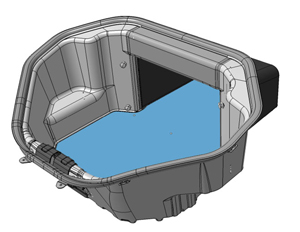
- Gently lift up on the hood seal and remove the push pins (x2)
that secure the hood latch cover to crossmember.
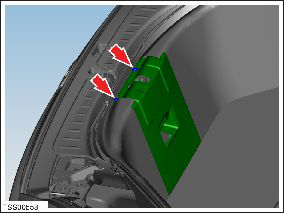
- Carefully release the hood latch cover and disconnect the lamp and hood switch harness connectors.
- Remove the hood latch cover assembly.
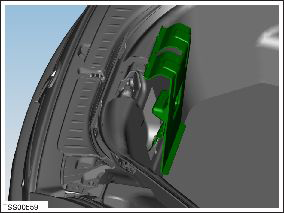
- Depress the clips and remove the lamp holder and hood release switch from the trim panel.
Installation procedure is the reverse of removal.
Lamp - Underhood Storage Area (Remove and Replace)
RemovalRemove frunk hood latch cover (refer to procedure) Installation Installation procedure reverse of removal.
READ NEXT:
 Trim - Rear Trunk - Side - LH (Remove and Replace)
Trim - Rear Trunk - Side - LH (Remove and Replace)
Removal
Remove the 'C' post rear trim (refer to procedure).
Remove the trunk sill panel.
Remove the trunk side garnish
 Trim - Rear Trunk - Side - RH (Remove and Replace)
Trim - Rear Trunk - Side - RH (Remove and Replace)
Removal
Remove the 'C' post rear trim. (refer to procedure)
Remove the trunk side garnish trim.
Remove the trunk floor
 Trim - Rear Trunk - Floor (Remove and Replace)
Trim - Rear Trunk - Floor (Remove and Replace)
Removal
Open the rear liftgate for access.
Release the tethers (x2) and clips (x2) that secure the trunk
cover to the body.
Remove the trunk cover.
Release the handle and remo
SEE MORE:
 Camera - Rear Facing (Remove and Replace)
Camera - Rear Facing (Remove and Replace)
Removal
Remove the tailgate lower finisher (refer to procedure).
Pull back the watershield for access to the rear camera
electrical connector.
Disconnect the rear camera electrical connector.
Remove the liftgate
 Pump - Windshield Washer Reservoir (Remove and Replace)
Pump - Windshield Washer Reservoir (Remove and Replace)
Removal
Remove the front LH upper wheel arch liner (refer to procedure).
Position a container to collect any spillage.
Disconnect the washer pump connector.
Release the washer tube from the pump and drain any fluid from
the reservoir.
Note: Place suitable abs
© 2019-2026 Copyright www.tesms.org

