Tesla Model S: Underhood Storage Unit (RWD) (Remove and Install)
Tesla Model S (2012-2026) Service Manual / Interior trim / Underhood Storage Unit (RWD) (Remove and Install)
Removal
- Remove the underhood storage extension box (refer to procedure).
- Remove the rear underhood apron (refer to procedure).
- Remove the front underhood apron (refer to procedure).
- Disconnect the fir tree clips (x2) that fasten the hood release cable to the lower left edge of the storage unit.
- Remove the bolts (x4) that secure the sides and rear of the
storage unit (torque 8 Nm).
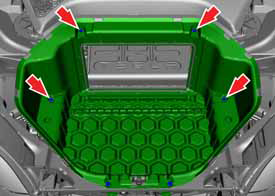
- Remove the bolts (x2) that secure the storage unit to the front
bumper carrier (torque 6 Nm).
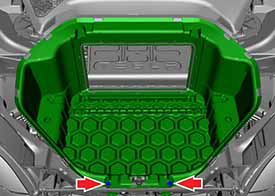
- Remove the storage unit from the vehicle.
Installation procedure is the reverse of removal.
READ NEXT:
 Underhood Storage Unit (Dual Motor) (Remove and Replace)
Underhood Storage Unit (Dual Motor) (Remove and Replace)
Removal
Remove the underhood aprons.
Peel back the carpeting at the rear of the underhood storage
unit. Release the bolts (x2) (torque 8 Nm).
 Assembly - Hood Latch Cover (Remove and Replace)
Assembly - Hood Latch Cover (Remove and Replace)
Removal
Open the hood for access.
Remove the lower carpet from the underhood storage area.
Gently lift up on the hood s
 Trim - Rear Trunk - Side - LH (Remove and Replace)
Trim - Rear Trunk - Side - LH (Remove and Replace)
Removal
Remove the 'C' post rear trim (refer to procedure).
Remove the trunk sill panel.
Remove the trunk side garnish
SEE MORE:
 Fork and Control Link - Door - Exterior Handle - Rear - LH (Remove and
Replace)
Fork and Control Link - Door - Exterior Handle - Rear - LH (Remove and
Replace)
Removal
Remove Door Motor (refer to procedure)
Remove Door Grip (refer to procedure)
Remove press sensor screw.
Release door press sensor wiring connector.
Remove pivot pin connecting control link to PVT cartrid
 Back Rest Assembly - Seat - 2nd Row - RH (Remove and Install)
Back Rest Assembly - Seat - 2nd Row - RH (Remove and Install)
Removal
Remove RH rear seat bolster (refer to procedure)
Use a pry tool to release the grommet that secures the RH 2nd
row backrest.
Pull up on the RH backrest, then pull it outwards to disconnect
it from the LH
© 2019-2026 Copyright www.tesms.org

