Tesla Model S: Light - Fog/Reverse - Rear - LH (Remove and Replace)
Tesla Model S (2012-2026) Service Manual / Electrical / Light - Fog/Reverse - Rear - LH (Remove and Replace)
Removal
- Remove the liftgate applique (refer to procedure).
- Remove the tailgate lower finisher (refer to procedure).
- Release the watershield for access to the fog/reverse lamp.
Note: A new watershield might be required if the adhesive is unable to secure it in position during reinstallation.
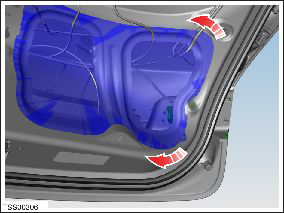
- Disconnect the fog/reverse light connector.
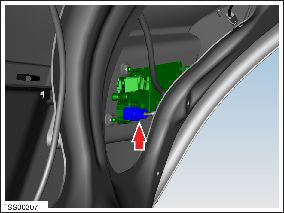
- Remove the nuts (x4) that secure the lamp assembly to the
tailgate panel (torque 4 Nm).
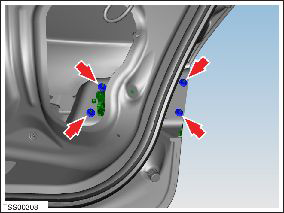
- Remove the fog/reverse lamp assembly.
Installation procedure is the reverse of removal, except for the following: Caution: Ensure that the foam gasket is completely flush with the fog/reverse light before installing.
- When securing the lamp to the tailgate panel, secure the
nuts in the order shown (torque 4 Nm).
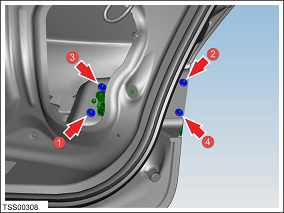
READ NEXT:
 Lamp - Side Repeater - Front - LH (Remove and Replace)
Lamp - Side Repeater - Front - LH (Remove and Replace)
Removal
Using a suitable tool carefully release fixing lugs (x2)
securing side repeater to front fender. NOTE: Wheel arch liner
removed for clarity.
Caution:
 Lamp - Reflex - Rear - LH (Remove and Replace)
Lamp - Reflex - Rear - LH (Remove and Replace)
Removal
Remove rear fascia assembly for access (refer to procedure)
Release clips (x2) securing reflex lamp to rear fascia.
Remove reflex lamp.
 Lamps - Fog - Front - Adjust
Lamps - Fog - Front - Adjust
Position the vehicle for adjusting the fog lamps:
In a darkened area.
On a level surface.
Perpendicular to a wall that has a matte white
surface. The
SEE MORE:
 Module - TPMS - Continental (Remove and Replace)
Module - TPMS - Continental (Remove and Replace)
Removal
Remove RH rear seat bolster (refer to procedure).
Remove the 2nd row seat cushion (refer to procedure).
Release the lower section of the RH sill panel to access the
TPMS ECU.
Caution: Do not remove the entire trim panel.
 Shaft - Steering Column - Intermediate Lower (Dual Motor) (Remove and
Replace)
Shaft - Steering Column - Intermediate Lower (Dual Motor) (Remove and
Replace)
Warning: If the 12V power supply is disconnected, do
not attempt to open any doors with door glass in closed
position. Failure to follow this instruction could result in
door glass shatter.
Note: Before disconnecting the 12V power supply,
ensure that the driver's door window
© 2019-2026 Copyright www.tesms.org

