Tesla Model S: Module - Liftgate Control (Remove and Replace)
Tesla Model S (2012-2026) Service Manual / Electrical / Module - Liftgate Control (Remove and Replace)
Removal
- Remove the RH side trunk trim (refer to procedure).
- Disconnect the harness connectors (x2) from the electric park
brake (EPB) module.
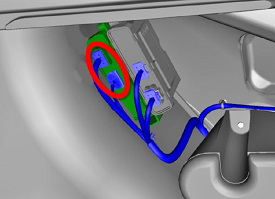
- Disconnect the harness connections (x2) from the liftgate
control module.
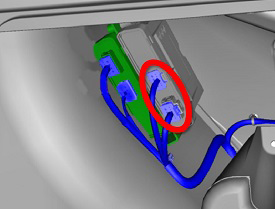
- Remove the nuts (x4) that secure the bracket to the wheelhouse
studs (torque 3 Nm).
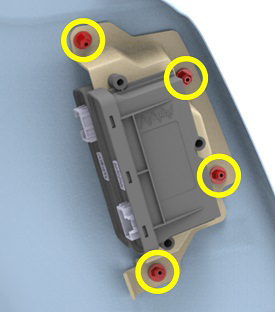
- Remove the bracket and modules assembly.
- Remove the nuts and bolts (x3) that secure the modules to the
bracket (torque 2 Nm).
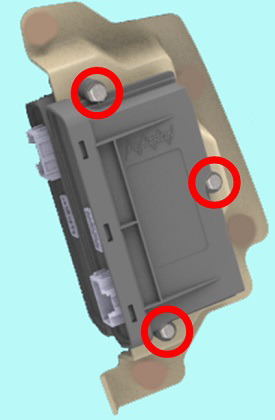
- Remove the liftgate control module from the bracket.
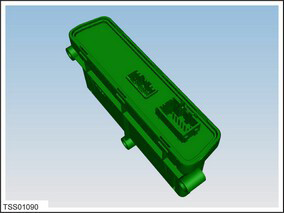
Installation procedure is the reverse of removal, except for the following: Update or redeploy the firmware:
- If the vehicle is not running the latest firmware, perform a full firmware update.
- If the vehicle is running the latest firmware, perform a
firmware redeploy:
- In Toolbox, select Views > Firmware and ECU Programming > Firmware Redeploy.
- Select the Service Redeploy tab.
- Click the Start Routine button.
READ NEXT:
 Module - Park Assist (Remove and Replace)
Module - Park Assist (Remove and Replace)
Removal
Remove the LH side rear trunk trim for access (refer to
procedure).
Disconnect the harness connections (x3) from the module.
Caution: Mark the harnesses so that th
 Module - Electric Park Brake - EPB (Remove and Replace)
Module - Electric Park Brake - EPB (Remove and Replace)
Removal
Remove the RH side trunk trim (refer to procedure).
Disconnect the harness connectors (x2) from the electric park
brake (EPB) module.
 Module - Sunroof Controller (Remove and Replace)
Module - Sunroof Controller (Remove and Replace)
Removal
Remove the body control module (BCM) (refer to procedure)
Remove the 4 bolts and 1 nut that secure the sunroof controller
mounting bracket to the body (torque 8 Nm).
SEE MORE:
 Battery - Auxiliary - 12V (RWD) (Remove and Replace)
Battery - Auxiliary - 12V (RWD) (Remove and Replace)
Warning: If the 12V power supply is disconnected, do
not attempt to open any doors with door glass in closed position.
Failure to follow this instruction could result in door glass
shatter.
Note: Before disconnecting the 12V power supply,
ensure that the driver's door window
 Center Console
Center Console
In addition to housing an RFID transmitter that reads key
fobs and key cards (see Keys), the center
console includes cup holders, two storage
compartments, wireless phone chargers, and a rear
touchscreen.
To open the main storage compartment, pull its cover
upward. Open the front storage compa
© 2019-2026 Copyright www.tesms.org

