Tesla Model S: Module - Electric Park Brake - EPB (Remove and Replace)
Tesla Model S (2012-2026) Service Manual / Electrical / Module - Electric Park Brake - EPB (Remove and Replace)
Removal
- Remove the RH side trunk trim (refer to procedure).
- Disconnect the harness connectors (x2) from the electric park
brake (EPB) module.
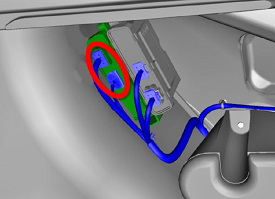
- Disconnect the harness connections (x2) from the liftgate
control module.
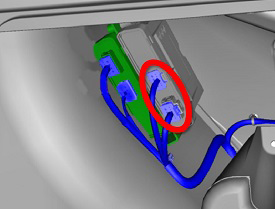
- Remove the nuts (x4) that secure the bracket to the wheelhouse
studs (torque 3 Nm).
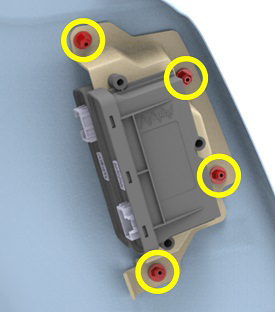
- Remove the bracket and modules assembly.
- Remove the nuts and bolts (x3) that secure the modules to the
bracket (torque 2 Nm).
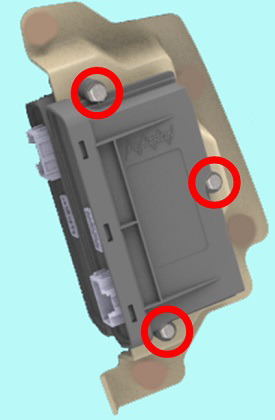
- Remove the EPB module from the bracket.
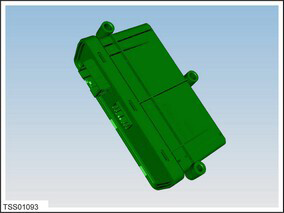
Installation procedure is the reverse of removal, except for the following: Use Toolbox to update or redeploy the firmware:
- If the vehicle is not running the latest firmware, run the "Vehicle Firmware Update" procedure.
- If the vehicle is running the latest firmware, run the "Firmware Redeploy" procedure.
READ NEXT:
 Module - Sunroof Controller (Remove and Replace)
Module - Sunroof Controller (Remove and Replace)
Removal
Remove the body control module (BCM) (refer to procedure)
Remove the 4 bolts and 1 nut that secure the sunroof controller
mounting bracket to the body (torque 8 Nm).
 Module - Sunroof Controller (RHD) (Remove and Replace)
Module - Sunroof Controller (RHD) (Remove and Replace)
Warning: If the 12V power supply is disconnected, do
not attempt to open any doors with door glass in closed position.
Failure to follow this instruction could result in door glass
shat
 Module - Air Suspension - ECU (Remove and Replace)
Module - Air Suspension - ECU (Remove and Replace)
Warning: If the 12V power supply is disconnected, do
not attempt to open any doors with door glass in closed position.
Failure to follow this instruction could result in door glass
shat
SEE MORE:
 Controls - Overview
Controls - Overview
Touch Controls on the bottom
corner of
the touchscreen to control features and
customize Model S to suit your
preferences. The Controls screen appears
over the map. Touch an option on the
Controls screen to display the various
settings and options associated with the
chosen option. Swipe to
 Liftgate Glass (Remove)
Liftgate Glass (Remove)
Warning: To avoid personal injury, wear cut-resistant
gloves when performing this operation.
Note: Use Dow Betaseal Express or an equivalent
fast-curing glass adhesive to perform this procedure.
Special tool recommended for this procedure:
Supplier
© 2019-2026 Copyright www.tesms.org

