Tesla Model S: PCB - Door - Exterior Handle - Front - LH (Remove and Replace)
Tesla Model S (2012-2026) Service Manual / Closures / PCB - Door - Exterior Handle - Front - LH (Remove and Replace)
Removal
- Remove fork and control link for acces (refer to procedure)
- Remove screws (x3) securing PCB to housing (torque 1.5 Nm).
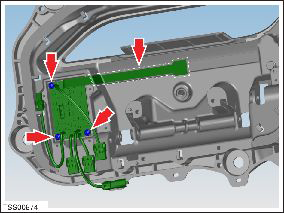
- Release PCB pressure sensor from housing and disconnect wiring.
- Remove assembly.
- Installation procedure is the reverse of removal, except for the following.
- Clean mating face of PCB touch sensor and housing.
- Remove adhesive backing strip from sensor and secure to housing.
PCB - Door - Exterior Handle - Rear - LH (Remove and Replace)
Removal- Remove fork and control link for acces (refer to procedure)
- Remove screws (x3) securing PCB to housing (torque 1.5 Nm).
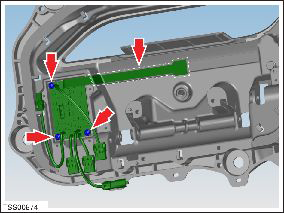
- Release PCB pressure sensor from housing and disconnect wiring.
- Remove assembly.
- Installation procedure is the reverse of removal, except for the following.
- Clean mating fact of PCB touch sensor and housing.
- Position PCB to housing and secure with two screws. Connect the PCB wiring connector.
- Remove adhesive backing strip from sensor and secure to housing.
READ NEXT:
 Press Sensor - Door - Exterior Handle - Front - LH (Remove and Replace)
Press Sensor - Door - Exterior Handle - Front - LH (Remove and Replace)
Removal
Remove door handle for access (refer to procedure)
Position handle assembly on a soft working surface.
Remove door handle rear seal.
Remove cable ties securing door pressu
 Press Sensor - Door - Exterior Handle - Rear - LH (Remove and Replace)
Press Sensor - Door - Exterior Handle - Rear - LH (Remove and Replace)
Removal
Remove door handle for access (refer to procedure)
Position handle assembly on a soft working surface.
Remove door handle rear seal.
Remove cable ties securing door pressu
 Position Sensor - Door - Exterior Handle - Front - LH (Remove and Replace)
Position Sensor - Door - Exterior Handle - Front - LH (Remove and Replace)
Removal
Remove door handle for access (refer to procedure)
Remove door handle rear seal.
Remove control link pivot pin to allow control link to be
released from housing.
Posit
SEE MORE:
 Turn Signals
Turn Signals
To engage a turn signal, press the corresponding arrow
button on the left side of the steering yoke. A turn signal
cancels based on the angle of the steering yoke (for
example, you finish making a turn). You can also cancel a
turn signal by pressing the turn signal button a second
time.
If Cont
 Opening the Charge Port
Opening the Charge Port
The charge port is located on the left side of Model S,
behind a door that is part of the rear tail light assembly.
Park Model S to ensure that the charge cable easily
reaches the charge port.
With Model S unlocked (or a recognized key is within
range) and in Park, press and release the button
© 2019-2026 Copyright www.tesms.org

