Tesla Model S: Press Sensor - Door - Exterior Handle - Rear - LH (Remove and Replace)
Tesla Model S (2012-2026) Service Manual / Closures / Press Sensor - Door - Exterior Handle - Rear - LH (Remove and Replace)
Removal
- Remove door handle for access (refer to procedure)
- Position handle assembly on a soft working surface.
- Remove door handle rear seal.
- Remove cable ties securing door pressure sensor and motor wiring.
- Remove press sensor screw.
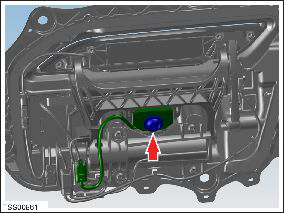
- Release door press sensor wiring connector.
- Using a suitable flat blade, release double sided tape and
remove the sensor from the fork.
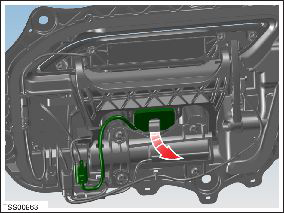
- Installation procedure is the reverse of removal, except for the following.
- Clean mating face of fork
- Remove backing tape from sensor and attach to fork.
- Install door press sensor fixing screw engaging the first ten threads.
READ NEXT:
 Position Sensor - Door - Exterior Handle - Front - LH (Remove and Replace)
Position Sensor - Door - Exterior Handle - Front - LH (Remove and Replace)
Removal
Remove door handle for access (refer to procedure)
Remove door handle rear seal.
Remove control link pivot pin to allow control link to be
released from housing.
Posit
 Position Sensor - Door - Exterior Handle - Rear - LH (Remove and Replace)
Position Sensor - Door - Exterior Handle - Rear - LH (Remove and Replace)
Removal
Remove door handle for access (refer to procedure)
Remove door handle rear seal.
Remove control link pivot pin to allow control link to be
released from housing.
 Fork and Control Link - Door - Exterior Handle - Front - LH (Remove and
Replace)
Fork and Control Link - Door - Exterior Handle - Front - LH (Remove and
Replace)
Removal
Remove Door Motor (refer to procedure)
Remove Door Grip (refer to procedure)
Remove press sensor screw.
Rel
SEE MORE:
 Motor - Sunroof - LH (Remove and Replace)
Motor - Sunroof - LH (Remove and Replace)
Removal
If the vehicle is equipped with premium audio,
remove the premium boost amplifier module
(refer to procedure).
Disconnect the sunroof motor harness connector.
Remove the screws (x3) that secure sunroof
motor to the dash frame (torque 5 Nm).
 Safety
Safety
Allow Mobile Access: Allow your Tesla mobile app to
access your Model S (see Mobile App).
NOTE: To disable Allow Mobile Access, you must enter
your Tesla account credentials.
Parking Brake: Manually apply and release the parking
brake (see Parking Brake).
Power Off: Manually power off Model S (s
© 2019-2026 Copyright www.tesms.org

