Tesla Model S: Seal - Door- Front - Rocker - LH (Remove and Replace)
Tesla Model S (2012-2026) Service Manual / Closures / Seal - Door- Front - Rocker - LH (Remove and Replace)
Warning: If the vehicle has air suspension, activate "Jack" mode on the touchscreen before raising and supporting the vehicle. Removal
- Raise and support the vehicle (refer to procedure)
- Open door.
- Carefully release clips (x11) securing lower seal to door
assembly.
Warning: To avoid personal injury, eye protection must be worn when performing this operation.
Caution: Take care not to damage component(s).
Note: Components have been removed in this graphic to aid clarity.
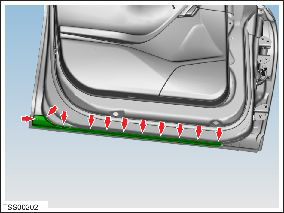
- Remove lower door seal.
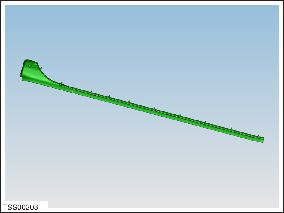
Installation procedure is the reverse of removal.
Note: Clean the affected areas before installation.
READ NEXT:
 Seal - Door - Front - LH (Remove and Replace)
Seal - Door - Front - LH (Remove and Replace)
Removal
Remove door trim (refer to procedure)
Release clips (x4) securing flap seal ends front and rear.
Note: Components have been removed in this graphic
 Seal - Door - Rear - C Pillar - Margin - LH (Remove and Replace)
Seal - Door - Rear - C Pillar - Margin - LH (Remove and Replace)
Removal
Remove door trim (refer to procedure)
Release clips (x3) securing flap seal end to door.
Note: Components have been removed in this
graphic to aid
 Seal - Rear Door - LH (Remove and Replace)
Seal - Rear Door - LH (Remove and Replace)
Removal
Remove door trim (refer to procedure)
Release clips (x2) securing flap seal end to door.
Note: Components have been removed in this graphic
to aid
SEE MORE:
 To Use Autopark
To Use Autopark
When driving, follow these steps to allow Autopark to
maneuver Model S into a parking space:
1. While driving slowly on a public road, monitor the
instrument panel to determine when Autopark has
detected a parking space. The instrument panel will
display a parking icon if the vehicle detects a
 Viewing Video Recordings
Viewing Video Recordings
You can view recorded footage on the touchscreen
when Model S is in Park. Touch the Dashcam icon
located in the app launcher or the Dashcam icon on the
Controls screen. Touch the menu icon in the top corner
of the screen. The tabs display a list of all video clips,
organized by location and tim
© 2019-2026 Copyright www.tesms.org

