Tesla Model S: Seal - Rear Door - LH (Remove and Replace)
Tesla Model S (2012-2026) Service Manual / Closures / Seal - Rear Door - LH (Remove and Replace)
Removal
- Remove door trim (refer to procedure)
- Release clips (x2) securing flap seal end to door. Note: Components have been removed in this graphic to aid clarity. Caution: Take care not to damage component(s).
- Carefully release remaining clips (x12).
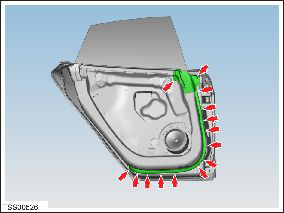
- Remove door seal.
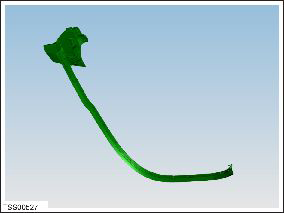
Installation procedure is the reverse of removal.
Note: Clean the affected areas before installation.
READ NEXT:
 Seal - Hood (Remove and Replace)
Seal - Hood (Remove and Replace)
Removal
Open the luggage compartment.
Release the seal from luggage compartment surround.
Note: Components have been removed in this
graphic to aid clarity
 Seal - Liftgate (Remove and Replace)
Seal - Liftgate (Remove and Replace)
Removal
Open vehicle tailgate.
Release tailgate seal from body and carefully remove.
Note: Components have been removed in this graphic
to aid clarity.
 Seal - Door Front Outer Belt - LH (Remove and Replace)
Seal - Door Front Outer Belt - LH (Remove and Replace)
Removal
Lower window glass.
Using a suitable tool release outer belt seal, starting at the
mirror and working backwards.
Caution: Protect paintwork from possible damage du
SEE MORE:
 Headlight Assembly - LH (Remove and Replace)
Headlight Assembly - LH (Remove and Replace)
Removal
Remove front fascia for access (refer to procedure)
Disconnect headlight connectors (x2).
Remove bolts (x4) securing headlight to carrier and fender
(torque 4 Nm).
Note: LH wheel arch lin
 Brake Pads - Rear - Set (Remove and Replace)
Brake Pads - Rear - Set (Remove and Replace)
Warning: If the
vehicle has air suspension, activate "Jack" mode on the
touchscreen before raising and supporting the vehicle.
Special tool required for this procedure:
Supplier
Part Number
© 2019-2026 Copyright www.tesms.org

