Tesla Model S: Steering Column (Remove and Replace)
Tesla Model S (2012-2026) Service Manual / Steering / Steering Column (Remove and Replace)
Removal
- Ensure that the front road wheels are in a straight ahead position.
- Remove the driver's side lower dash trim (refer to procedure).
- Remove the steering controller module (refer to procedure).
- Disconnect the steering column motor harness connectors (x2).
Caution: Take care not to damage component(s).
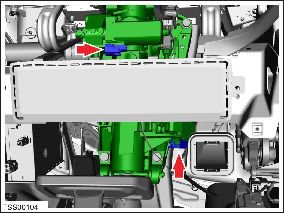
- Mark the lower shaft position relative to the column.
- Remove the bolt that secures the lower shaft to the steering
column (torque 30 Nm).
.png)
- Remove the bolts (x4) that secure the steering column to the
mounting bracket (torque 26 Nm).
.png)
- Release the steering column from the lower shaft and remove the steering column from the vehicle.
- Installation procedure is the reverse of removal, except for the following: Caution: Replace all nylon-insert locknuts.
- Ensure that the lower shaft to column marking aligns correctly.
- Connect a laptop with Toolbox 2.0 to the vehicle.
- In Toolbox, select Panels > Steering > Power Steering (EPAS) Control. Reset the power steering calibration.
Note: After recalibrating the power steering, drive the vehicle for a minimum of 5 minutes before returning the vehicle to the customer.
READ NEXT:
 Brake Rotor - Front - LH (Remove and Replace)
Brake Rotor - Front - LH (Remove and Replace)
Warning: If the vehicle
has air suspension, activate "Jack" mode on the touchscreen before
raising and supporting the vehicle.
Special tool(s) required for this procedure:
 Brake Rotor - Rear - LH (Remove and Replace)
Brake Rotor - Rear - LH (Remove and Replace)
Warning: If the vehicle
has air suspension, activate "Jack" mode on the touchscreen before
raising and supporting the vehicle.
Special tool(s) required for this procedure:
SEE MORE:
 Active Louver - Center (Remove and Replace)
Active Louver - Center (Remove and Replace)
Removal
Remove the front bumper (refer to procedure).
Remove the radiator (refer to procedure).
Remove the ankle catcher (refer to procedure).
Remove the plastic rivets (x3) that secure the active center
louver to the carrier.
Remove the bolts (x8) that secure the active
 After Driving
After Driving
Leave Model S plugged in when not in use. This uses the
charging system, rather than the Battery itself, to keep
the Battery warm (see High Voltage Battery Information).
Scheduled Departure
When parked, plug in Model S and use the Schedule
settings, available on both the charging and climate
con
© 2019-2026 Copyright www.tesms.org

