Tesla Model S: Tail Light Assembly (Motorized Charge Port) - LH (Remove and Replace)
Tesla Model S (2012-2026) Service Manual / Electrical / Tail Light Assembly (Motorized Charge Port) - LH (Remove and Replace)
Special tool required for this procedure:
| Supplier | Part Number | Description |
| Tesla | 1054190-00-A | Feeler Gauges |
- Remove the charge port (refer to procedure).
- Remove the 2 butyl patches to expose the rear nuts that secure
the LH taillight.
Note: If necessary, replace the butyl patches.
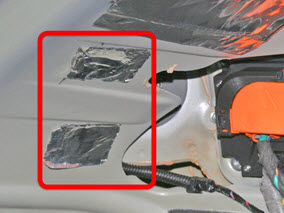
- Release the 3 nuts that secure the LH taillight to the body (torque 3.5 Nm).
- Working from outside the vehicle, rotate the taillight towards
the front of the vehicle expose the taillight harness. Disconnect
this harness and remove the taillight.


Installation procedure is the reverse of removal, except for the following:
- Insert a 1 mm feeler gauge between the body and the base of
the tail light. While holding the feeler gauge in place, tighten
the nuts in the order shown (torque 3.5 Nm).

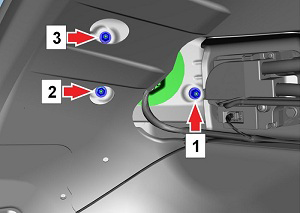
READ NEXT:
 Lamp - Brake - High Mounted (Remove and Replace)
Lamp - Brake - High Mounted (Remove and Replace)
Removal
Remove liftgate glazing (refer to procedure)
Position liftgate glazing on suitable glazing stand.
Note installed position of Central High Mounted Stop Lamp (CHMSL).
Us
 Light - License Plate (Remove and Replace)
Light - License Plate (Remove and Replace)
Removal
Remove the screws (x5) that secure the rear applique bracket to
the tailgate.
Remove the rear applique bracket.
 Light - Fog/Reverse - Rear - LH (Remove and Replace)
Light - Fog/Reverse - Rear - LH (Remove and Replace)
Removal
Remove the liftgate applique (refer to procedure).
Remove the tailgate lower finisher (refer to procedure).
Release the watershield for access to the fog/reverse lamp.
SEE MORE:
 Adjusting Exterior Mirrors
Adjusting Exterior Mirrors
Adjust the exterior mirrors by touching Controls >
Mirrors. Press the left scroll button on the steering yoke
to choose whether you are adjusting the Left or Right
mirror. Then use the left scroll button as follows to adjust
the selected mirror to its desired position:
To move the mirror up
 Adjacent Lane Speed
Adjacent Lane Speed
NOTE: Depending on market region, vehicle
configuration, options purchased, and software version,
your vehicle may not be equipped with Adjacent Lane
Speed, or the feature may not operate exactly as
described.
When moving significantly faster than vehicles in
adjacent lanes, Model S automatical
© 2019-2026 Copyright www.tesms.org

