Tesla Model S: Antenna Amplifier - AM/FM and RKE (Remove and Replace)
Tesla Model S (2012-2026) Service Manual / Infotainment / Antenna Amplifier - AM/FM and RKE (Remove and Replace)
Removal
- Remove the LH liftgate trim (refer to procedure).
- Remove the screw that secures the amplifier to the liftgate.
- Carefully disconnect the amplifier connector.
- Release the clip that secures the amplifier to the liftgate.
Note: RH side shown.
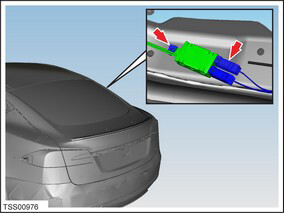
- Carefully release the antenna lead from the glass connectors
(x2) and the adhesive strip that secures the amplifier to the
liftgate glazing antenna.
Note: RH shown.
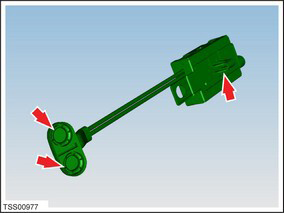
- Remove the component from the vehicle.
Installation procedure is the reverse of removal, except for the following:
- Replace the adhesive strip if necessary. Note: Clean the affected areas before installation. Caution: Apply contact adhesive to mating faces if bond has been broken.
- Ensure all contacts are clean and bond to the surface mounted antenna.
Note: Listen for an audible click when connecting harness connectors.
READ NEXT:
 Antenna - RF Filter - RH (Remove and Replace)
Antenna - RF Filter - RH (Remove and Replace)
Removal
Remove the RH liftgate trim (refer to procedure).
Remove the screw that secures the RF filter to the liftgate
(torque 1 Nm).
 Antenna - Satellite Radio - Liftgate-Mounted (Remove and Replace)
Antenna - Satellite Radio - Liftgate-Mounted (Remove and Replace)
Note: This procedure is for vehicles built before December
23, 2014. On newer vehicles, the satellite radio antenna is located
under the panoramic roof fixed glass (refer to procedure).
Re
 Antenna - Satellite Radio - Roof-Mounted (Remove and Replace)
Antenna - Satellite Radio - Roof-Mounted (Remove and Replace)
Note: This procedure is for vehicles with panoramic roofs
built after December 23, 2014. On older vehicles, the satellite
radio antenna is located under the liftgate glass (refer to
proced
SEE MORE:
 Electrical system is unable to support all features
Electrical system is unable to support all features
Shutting down features to conserve energy
The electrical system cannot support all vehicle features. Your vehicle is
shutting down nonessential features to
preserve energy for essential functions.
If you are driving when this alert is present, it is possible your vehicle may
shut down unexpected
 Position Switch Harness - Door Handle (Replace)
Position Switch Harness - Door Handle (Replace)
Installation
Install the microswitch harness.
Reinstall all components other than the door backing. Leave the
harnesses loose.
Note: If performing this procedure on a
rear door handle, do not install the lower rear
screw for the motor bracket.
© 2019-2026 Copyright www.tesms.org

