Tesla Model S: Antenna - RF Filter - RH (Remove and Replace)
Removal
- Remove the RH liftgate trim (refer to procedure).
- Remove the screw that secures the RF filter to the liftgate
(torque 1 Nm).
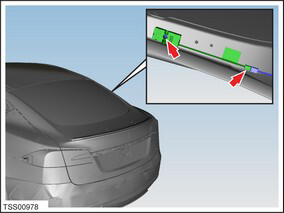
- Remove the RF filter from the vehicle.
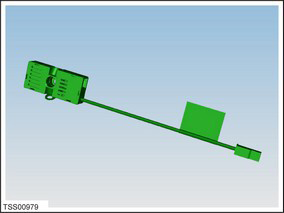
Installation procedure is the reverse of removal, except for the following: Replace the adhesive strip if necessary.
Note: Clean the affected areas before installation.
Caution: Apply contact adhesive to mating faces if bond has been broken.
Antenna - AM/FM/RKE (Remove and Replace)
Removal- Remove liftgate glass (refer to procedure)
- AM antenna is part of liftgate glass, if elements are damaged renew liftgate glazing.
Installation procedure is the reverse of removal.
Antenna - FM2 and Defrost Grid (Remove and Replace)
Removal- Remove liftgate glass (refer to procedure)
- DAB and defrost grid are part of liftgate glass, if elements are damaged renew liftgate glazing.
Installation procedure is the reverse of removal.
Antenna - DAB (Remove and Replace)
Removal- Remove liftgate glass (refer to procedure)
- DAB and defrost grid are part of liftgate glass, if elements are damaged renew liftgate glazing.
Installation procedure is the reverse of removal.

