Tesla Model S: Antenna - Satellite Radio - Liftgate-Mounted (Remove and Replace)
Tesla Model S (2012-2026) Service Manual / Infotainment / Antenna - Satellite Radio - Liftgate-Mounted (Remove and Replace)
Note: This procedure is for vehicles built before December 23, 2014. On newer vehicles, the satellite radio antenna is located under the panoramic roof fixed glass (refer to procedure).
Removal
- Remove the liftgate glass (refer to procedure).
- Disconnect the XM antenna connector.
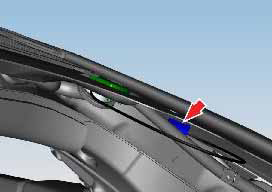
- Release the XM antenna from the adhesive bond.
- Release the wiring harness from the liftgate. Note: Note installed position of components before removal.
- Remove the XM antenna.

Installation
Installation procedure is the reverse of removal.Note: Clean the affected areas before installation.
Caution: Apply contact adhesive to mating faces if bond has been broken.
Warning: Only use cleaning agents and solvents in a well-ventilated area.
READ NEXT:
 Antenna - Satellite Radio - Roof-Mounted (Remove and Replace)
Antenna - Satellite Radio - Roof-Mounted (Remove and Replace)
Note: This procedure is for vehicles with panoramic roofs
built after December 23, 2014. On older vehicles, the satellite
radio antenna is located under the liftgate glass (refer to
proced
 Microphone - Bluetooth (Remove and Replace)
Microphone - Bluetooth (Remove and Replace)
Removal
Release the front of the exterior overhead console and pull
downward.
Caution: Do not damage the harness connections on the
inside of the overhead console.
 Antenna - GPS (Remove and Replace)
Antenna - GPS (Remove and Replace)
Removal
Remove liftgate glazing (refer to procedure)
Disconnect GPS harness connector.
Release GPS antenna from adhesiv
SEE MORE:
 Safety
Safety
RST-320
Tesla part number:
1005706-00-C
Description:
Model S Coolant Rapidmate Cover
Model:
Model S
Status:
Distribution
 Release Cable
Release Cable
Note: This procedure describes how to manually release a
cable from the single phase charge port. If the vehicle is equipped
with a 3 phase charge port, refer to procedure 44013205 (refer to
procedure).
Warning: Only technicians who have been trained in High
Voltage Awareness are p
© 2019-2026 Copyright www.tesms.org

