Tesla Model S: Assembly - Closeout Extension - LH - Center Console (Remove and Replace)
Tesla Model S (2012-2026) Service Manual / Interior trim / Assembly - Closeout Extension - LH - Center Console (Remove and Replace)
Removal
- Remove LH wrapped panel trim (refer to procedure)
- Remove mat from footwell.
- Release clips (x8) and adhesive pad (x1) securing closeout
extension to console.
Caution: Take care not to damage component(s).
Caution: Replace any broken clips.
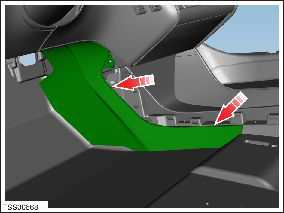
- Remove closeout extension trim.
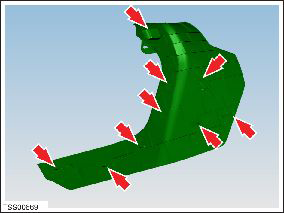
Installation procedure is the reverse of removal.
READ NEXT:
 Cup Holder (Remove and Replace)
Cup Holder (Remove and Replace)
Removal
Remove center console assembly (refer to procedure)
Position center console on suitable clean bench to prevent
damage.
Caution: Take care not to damage component(s
 Trim - Center Console - Rear (Remove and Replace)
Trim - Center Console - Rear (Remove and Replace)
Removal
Carefully release clips (x8) securing rear end console closing
trim to chassis.
Caution: Take care not to damage component(s).
Caution: Replace any broke
 Assembly - Panel - Wrapped - LH (Remove and Replace)
Assembly - Panel - Wrapped - LH (Remove and Replace)
Removal
Release the clips (x10) that secure the wrapped panel trim.
Note: Components have been removed in this graphic
to aid clarity.
SEE MORE:
 Changing the Cruising Speed
Changing the Cruising Speed
Roll the right scroll wheel up to increase, or down to
decrease, the set speed. Slowly rolling the scroll wheel
changes the set speed in 1 mph (1 km/h) increments and
quickly rolling the scroll wheel changes the set speed to
the closest 5 mph (5 km/h) increment.
NOTE: It may take a few seconds
 Attaching Upper Tether Straps
Attaching Upper Tether Straps
If an upper tether strap is provided, attach its hook to
the anchor point located on the back of the rear seats.
NOTE: The location of anchor points may not be readily
visible but can be found by identifying a slice in the
seat's material.
WARNING: Tighten upper tether straps according
to the
© 2019-2026 Copyright www.tesms.org

