Tesla Model S: Cross Car Beam (Remove and Replace)
Tesla Model S (2012-2026) Service Manual / Instrument Panels and Pedals / Cross Car Beam (Remove and Replace)
Removal
- Remove the IP carrier (refer to procedure).
- Remove the center console (refer to procedure).
- Remove the nuts (x2) that secure the driver knee airbag. Retain
the washers (x2). Disconnect the harness connector and remove the
airbag from the vehicle (torque 10.5 Nm).
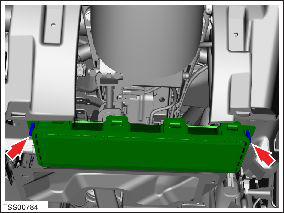
- Remove the nuts (x2) that secure the passenger knee airbag. Disconnect the harness connector and remove the airbag from the vehicle (torque 10.5 Nm).
- Remove the bolt that secures the steering column to the
intermediate shaft joint (torque 33 Nm).
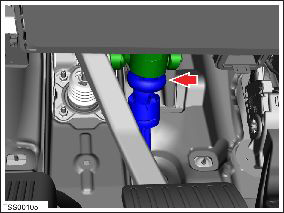
- Carefully remove the steering wheel and column assembly. Caution: To prevent damage, do not allow the steering wheel and column assembly to rotate while it is removed.
- Remove the bolts (x2) that secure the HVAC assembly to the cross
car beam (torque 10 Nm).
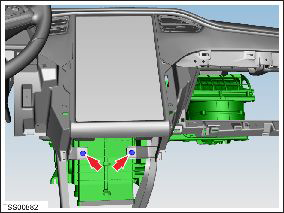
- Remove the bolts (x9) that secure the cross car beam to the body (torque 27 Nm).
- Release the cross car beam from the body and retain the spacer from between the LH 'A' post and the cross car beam.
- Remove the cross car beam.
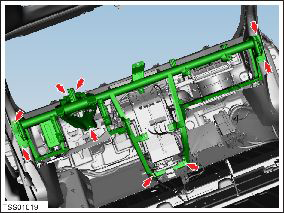
Installation procedure is the reverse of removal.
READ NEXT:
 Assembly - Frame - Instrument Cluster (Remove and Replace)
Assembly - Frame - Instrument Cluster (Remove and Replace)
Removal
Remove driver side lower dash trim (refer to procedure)
Remove the instrument panel side covers (refer to procedure)
Remove the A-pillar middle trim panels (refer to proce
 Trim - Touch Screen Surround (Remove and Replace)
Trim - Touch Screen Surround (Remove and Replace)
Removal
Remove the MCU/touch screen (refer to procedure).
Remove the screws (x6) that secure the touch screen surround
(torque 4 Nm).
Cut the cable tie that secures the Bluetooth
 Face Level Vent - Driver's - Outer (Remove and Replace)
Face Level Vent - Driver's - Outer (Remove and Replace)
Removal
Remove the driver side lower dash trim (refer to procedure).
Remove the lower binnacle cover.
Remove the 2
SEE MORE:
 Master Cylinder (Remove and Replace)
Master Cylinder (Remove and Replace)
Note: This procedure
applies to vehicles with the vacuum brake booster only. If the
vehicle has the electromechanical brake booster assembly, the
master cylinder is part of the brake booster assembly. Refer to
procedure 33031402
(refer to procedure).
Removal
 Rear View Mirror - 2nd Generation (Remove and Replace)
Rear View Mirror - 2nd Generation (Remove and Replace)
Note: This procedure describes how to remove and replace
the 2nd generation rear view mirror. If the vehicle is equipped with
a 1st generation rear view mirror, refer to procedure 15050202 (refer
to procedure).Removal
Remove the front cover by pulling straight down to relea
© 2019-2026 Copyright www.tesms.org

