Tesla Model S: Trim - Center Console - Rear (Remove and Replace)
Tesla Model S (2012-2026) Service Manual / Interior trim / Trim - Center Console - Rear (Remove and Replace)
Removal
- Carefully release clips (x8) securing rear end console closing
trim to chassis.
Caution: Take care not to damage component(s).
Caution: Replace any broken clips.
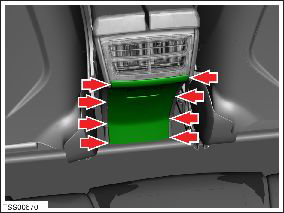
- Release center console end closing trim.
- Remove rear closing trim.
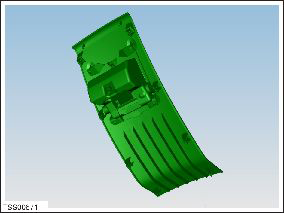
Installation procedure is the reverse of removal.
READ NEXT:
 Assembly - Panel - Wrapped - LH (Remove and Replace)
Assembly - Panel - Wrapped - LH (Remove and Replace)
Removal
Release the clips (x10) that secure the wrapped panel trim.
Note: Components have been removed in this graphic
to aid clarity.
 Vent - Center Console (Remove and Replace)
Vent - Center Console (Remove and Replace)
Removal
Remove center console rear closing panel (refer to procedure)
Move front center arm rests forward.
Using a suitable tool depress clips (x4) securing rear vent to
cente
 Center Console Assembly (Remove and Replace)
Center Console Assembly (Remove and Replace)
Removal
Remove the drop in center console assembly, if installed (refer
to procedure).
Remove the under-screen cubby.
Remove the LH center console closeout extension (refer to
SEE MORE:
 Vehicle Labeling
Vehicle Labeling
It is important to understand your vehicle's original tire
sizes and pressures, and the GVWR (Gross Vehicle
Weight Rating) and GAWR (Gross Axle Weight Rating).
This information can be found on two labels attached to
Model S.
Tire and Loading Information Label
Vehicle Certification Label
W
 To Use Autopark
To Use Autopark
When driving, follow these steps to allow Autopark to
maneuver Model S into a parking space:
1. While driving slowly on a public road, monitor the
instrument panel to determine when Autopark has
detected a parking space. The instrument panel will
display a parking icon if the vehicle detects a
© 2019-2026 Copyright www.tesms.org

