Tesla Model S: Assembly - Cover - Footwell - LH (RHD) (Remove and Replace)
Tesla Model S (2012-2026) Service Manual / Instrument Panels and Pedals / Assembly - Cover - Footwell - LH (RHD) (Remove and Replace)
Removal
- Fully open the passenger door.
- Move the passenger seat rearward for access.
- Remove the LH center console closeout extension (refer to procedure).
- Release the clips (x4) that secure the lower glove box cover to
the glove box.

- Remove the lower glove box cover.
- Release the clips (x2) that secure the footwell cover to the
dash.

- Disconnect the footwell lamp harness connection.

- Remove the footwell cover.
Installation procedure is the reverse of removal, except for the following: When reinstalling, align the tabs on the footwell cover into the slots (x2) in the footwell bracket cover before securing the clips.
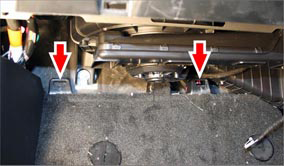
READ NEXT:
 Assembly - Cover - Footwell - RH (RHD) (Remove and Replace)
Assembly - Cover - Footwell - RH (RHD) (Remove and Replace)
Removal
Fully open the driver's door.
Move the driver's seat rearward for access.
Remove the RH center console closeout extension (refer to
procedure).
Release the clips (x2)
 Rear View Mirror - 1st Generation (Remove and Replace)
Rear View Mirror - 1st Generation (Remove and Replace)
Note: This procedure describes how to remove and replace
the 1st generation rear view mirror. If the vehicle is equipped with
a 2nd generation rear view mirror, refer to procedure 15050502 (re
SEE MORE:
 Identification Labels
Identification Labels
Vehicle Identification Number
You can find the VIN at the following locations:
Touch Controls > Software.
Stamped on a plate located at the top of the
dashboard. Can be seen by looking through the
windshield on the driver's side of the vehicle.
Printed on the Vehicle Certification labe
 Back Plate - Door - Exterior Handle - Rear - LH (Remove and Replace)
Back Plate - Door - Exterior Handle - Rear - LH (Remove and Replace)
Removal
Remove door handle for access (refer to procedure)
Position handle assembly on a soft working surface.
Remove door handle rear seal.
Remove screws (x4) securing handle grip backplate (torque 2 Nm).
Remov
© 2019-2026 Copyright www.tesms.org

