Tesla Model S: Rear View Mirror - 1st Generation (Remove and Replace)
Tesla Model S (2012-2026) Service Manual / Interior trim / Rear View Mirror - 1st Generation (Remove and Replace)
Note: This procedure describes how to remove and replace the 1st generation rear view mirror. If the vehicle is equipped with a 2nd generation rear view mirror, refer to procedure 15050502 (refer to procedure).
Removal
- Cover the dash assembly to avoid damage. Caution: Make sure the touch screen is fully protected.
- Release the clips (x5) that secure the RH and LH mirror
finishers.
Caution: Take care not to damage component(s).
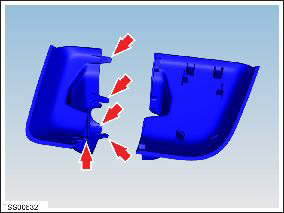
- Remove the LH and RH mirror finishers.
- Carefully turn the mirror assembly counter-clockwise and release it from the glazing mount.
- Release the clip and disconnect the mirror electrical harness
connection.
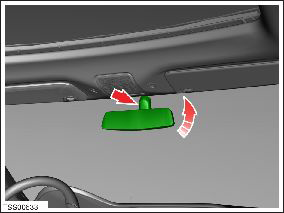
- Remove the mirror.
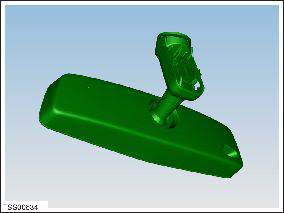
Installation procedure is the reverse of removal.
READ NEXT:
 Rear View Mirror - 2nd Generation (Remove and Replace)
Rear View Mirror - 2nd Generation (Remove and Replace)
Note: This procedure describes how to remove and replace
the 2nd generation rear view mirror. If the vehicle is equipped with
a 1st generation rear view mirror, refer to procedure 15050202 (re
 Sun Visor - Driver's (Remove and Replace)
Sun Visor - Driver's (Remove and Replace)
Removal
Use a trim stick or other non-marring pry tool to release the
visor mounting cover.
Caution: Take care not to damage component(s).
 Assembly - Mirror - Sun Visor - LH (Remove and Replace)
Assembly - Mirror - Sun Visor - LH (Remove and Replace)
Removal
Fold down the sun visor.
Starting at the top of the mirror assembly, use a trim tool to
pry the mirror assembly from the sun visor.
SEE MORE:
 Panel - Door Trim - LH - Rear (Remove and Install)
Panel - Door Trim - LH - Rear (Remove and Install)
Removal
Position the vehicle so that there is full access to the door.
Open the door for access.
Release the screw cover from the door trim panel.
Caution: Take care not to damage component(s).
Remove the screws (x3) that secure the trim pad
 Seasonal Tire Types
Seasonal Tire Types
Understand Your Tire Type
The type of tires that your vehicle is originally equipped
with depends on vehicle model and market region. It is
important to understand the capabilities of your
vehicle's tires and whether they are suited for summer,
all-season, or winter driving. Check the informatio
© 2019-2026 Copyright www.tesms.org

