Tesla Model S: Back Plate - Door - Exterior Handle - Rear - LH (Remove and Replace)
Tesla Model S (2012-2026) Service Manual / Closures / Back Plate - Door - Exterior Handle - Rear - LH (Remove and Replace)
Removal
- Remove door handle for access (refer to procedure)
- Position handle assembly on a soft working surface.
- Remove door handle rear seal.
- Remove screws (x4) securing handle grip backplate (torque 2 Nm).
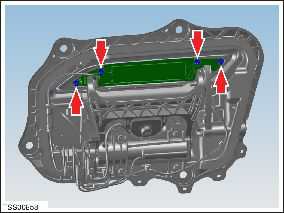
- Remove handle.
- Install back plate starting with inner fixings first. Ensure the LED wiring is correctly routed to avoid chafing.
- Install the door handle back seal
- Check door handle for smooth operation.
READ NEXT:
 LED - Door - Exterior Handle - Front - LH (Remove and Replace)
LED - Door - Exterior Handle - Front - LH (Remove and Replace)
Removal
Remove backplate grip (refer to procedure)
Disconnect LED wiring and remove from door grip.
Installation
 Motor - Door - Exterior Handle - Front - LH (Remove and Replace)
Motor - Door - Exterior Handle - Front - LH (Remove and Replace)
Removal
Remove door handle for access (refer to procedure)
Position handle assembly on a soft working surface.
Remove door handle rear seal.
Release motor harness connector.
R
 Motor - Door - Exterior Handle - Rear - LH (Remove and Replace)
Motor - Door - Exterior Handle - Rear - LH (Remove and Replace)
Removal
Remove door handle for access (refer to procedure)
Position handle assembly on a soft working surface.
Remove door handle rear seal.
Remove cable ties securing door pressu
SEE MORE:
 Air Line - Air Suspension - Valve Block Exhaust (Remove and Replace)
Air Line - Air Suspension - Valve Block Exhaust (Remove and Replace)
Removal
Raise and support the vehicle (refer to procedure).
Remove the underhood storage unit (refer to procedure).
Release the fitting from the valve block (torque 3.5 Nm).
Caution: Plug the line connection to prevent
ingress of moisture or dirt.
 Door Glass - LH - Rear (Remove and Replace)
Door Glass - LH - Rear (Remove and Replace)
Removal
Remove door inner belt glass seal (refer to procedure)
Remove adhesive patches (x3) from glass access openings.
Remove screws (x2) securing door access panel (torque 4 Nm).
Remove access panel.
Lower
© 2019-2026 Copyright www.tesms.org

