Tesla Model S: Assembly - Mirror - Sun Visor - LH (Remove and Replace)
Tesla Model S (2012-2026) Service Manual / Interior trim / Assembly - Mirror - Sun Visor - LH (Remove and Replace)
Removal
- Fold down the sun visor.
- Starting at the top of the mirror assembly, use a trim tool to
pry the mirror assembly from the sun visor.
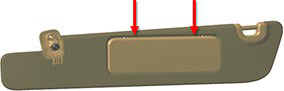
- Installation procedure is the reverse of removal, except for the following.
- Remove any broken tabs that remain in the sun visor before installing the new mirror assembly.
- Ensure that the fabric is smooth and the edges of the fabric material are completely covered by the mirror assembly. The edges of the material should not be visible when the mirror assembly is installed.
- Confirm proper operation of the mirror cover.
READ NEXT:
 Trim - Rear View Mirror (Remove and Replace)
Trim - Rear View Mirror (Remove and Replace)
Removal
Position vehicle for access to front doors.
Cover dash assembly to avoid damage.
Caution: Make sure the touch screen is fully
protected.
 Finisher - Liftgate - Rear Window - Upper (Remove and Replace)
Finisher - Liftgate - Rear Window - Upper (Remove and Replace)
Removal
Position the vehicle for access to the tailgate.
Open the tailgate to working height.
Carefully release the clips (x4) that secure the upper trim to
the tailgate.
 Finisher - Liftgate - Rear Window - Lower (Remove and Replace)
Finisher - Liftgate - Rear Window - Lower (Remove and Replace)
Removal
Inspect the latch cover. If it is a separate trim part, remove
it with a trim tool. If is not a separate part, proceed to step 2.
SEE MORE:
 Antenna Amplifier - AM/FM and RKE (Remove and Replace)
Antenna Amplifier - AM/FM and RKE (Remove and Replace)
Removal
Remove the LH liftgate trim (refer to procedure).
Remove the screw that secures the amplifier to the liftgate.
Carefully disconnect the amplifier connector.
Release the clip that secures the amplifier to the liftgate.
Note: RH side shown.
 Limited deceleration when accelerator is released
Limited deceleration when accelerator is released
OK to drive - Use brake pedal as needed
Regenerative braking performance is temporarily reduced. The expected amount
of automatic deceleration is not
available when you lift your foot off the accelerator pedal while driving.
Your vehicle is OK to drive.
Use the brake pedal as needed to slow your
© 2019-2026 Copyright www.tesms.org

