Tesla Model S: Mounting - Air Conditioning Compressor (Remove and Replace)
Tesla Model S (2012-2026) Service Manual / Thermal Management / Mounting - Air Conditioning Compressor (Remove and Replace)
Removal
- Remove air conditioning compressor (refer to procedure)
- Unscrew compressor isolators from mounting bracket.
Note: Inspect mounting rubber and replace as necessary.
Note: It is recommended that if one mounting requires replacement, that all four should be replaced at the same time.
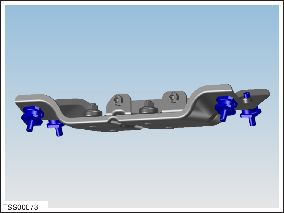
- Remove nuts (x4) securing rubber bushings to bracket (torque 10 Nm).
- Separate upper bracket from lower bracket and remove rubber
bushings.
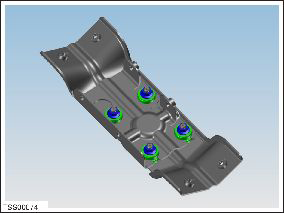
Installation process is the reverse of removal
READ NEXT:
 Pipe - High Pressure - Sub-Cool Condenser to Chiller (Remove and Replace)
Pipe - High Pressure - Sub-Cool Condenser to Chiller (Remove and Replace)
Removal
Recover refrigerant from the vehicle (refer to procedure)
Remove front skid plate (refer to procedure)
Remove nut (x1) securing pipe to sub-cool condenser (torque 8
Nm).
 Pipe - High Pressure - Charge Port (Remove and Replace)
Pipe - High Pressure - Charge Port (Remove and Replace)
Removal
Recover refrigerant from the vehicle (refer to procedure)
Remove underhood storage unit (refer to procedure)
Remove nut securing pipe retaining plate to evaporator TXV
(to
 Pipe - High Pressure - Compressor to Condenser (Remove and Replace)
Pipe - High Pressure - Compressor to Condenser (Remove and Replace)
Removal
Recover refrigerant from the vehicle (refer to procedure).
Remove the underhood storage unit (refer to procedure).
Remove the bolt that secures the high pressure pipe to the
SEE MORE:
 Slave Charger - LH - 2nd Generation (Remove and Replace) - Removal
Slave Charger - LH - 2nd Generation (Remove and Replace) - Removal
Note: This procedure describes how to remove and
install the 2nd generation slave charger. If the vehicle is equipped
with a 1st generation slave charger, refer to procedure 44100102 (refer
to procedure).
Warning: Only technicians who have been trained in High
Voltage Awareness
 Master Charger - RH - 1st Generation (Remove and Replace)
Master Charger - RH - 1st Generation (Remove and Replace)
Note: This procedure describes how to remove and install
the 1st generation master charger. If the vehicle is equipped with a
2nd generation master charger, refer to procedure 44102202 (refer to
procedure).
Warning: Only technicians who have been trained in High
Voltage Awarenes
© 2019-2026 Copyright www.tesms.org

