Tesla Model S: Back Plate - Door - Exterior Handle - Front - LH (Remove and Replace)
Tesla Model S (2012-2026) Service Manual / Closures / Back Plate - Door - Exterior Handle - Front - LH (Remove and Replace)
Removal
- Remove door handle for access (refer to procedure)
- Position handle assembly on a soft working surface.
- Remove door handle rear seal.
- Remove screws (x4) securing handle grip backplate and remove
(torque 2 Nm).
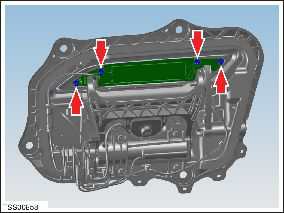
- Install back plate starting with inner fixings first. Ensure the LED wiring is correctly routed to avoid chafing.
- Install door handle rear seal.
- Check door handle for smooth operation.
READ NEXT:
 Back Plate - Door - Exterior Handle - Rear - LH (Remove and Replace)
Back Plate - Door - Exterior Handle - Rear - LH (Remove and Replace)
Removal
Remove door handle for access (refer to procedure)
Position handle assembly on a soft working surface.
Remove door handle rear seal.
Remove screws (x4) securing handle gri
 LED - Door - Exterior Handle - Front - LH (Remove and Replace)
LED - Door - Exterior Handle - Front - LH (Remove and Replace)
Removal
Remove backplate grip (refer to procedure)
Disconnect LED wiring and remove from door grip.
Installation
 Motor - Door - Exterior Handle - Front - LH (Remove and Replace)
Motor - Door - Exterior Handle - Front - LH (Remove and Replace)
Removal
Remove door handle for access (refer to procedure)
Position handle assembly on a soft working surface.
Remove door handle rear seal.
Release motor harness connector.
R
SEE MORE:
 Remove Components For Access
Remove Components For Access
Note: If possible, use the
"From Below" procedure to remove and install the front drive unit
(refer to procedure).
Special tools required for this procedure:
Supplier
Part Number
Descripti
 Adjusting Steering Yoke Position
Adjusting Steering Yoke Position
To adjust the steering yoke, touch Controls and touch
the Steering icon.
Use the left scroll button on the steering yoke to move
the steering yoke to the desired position:
To adjust the height/tilt angle of the steering yoke,
roll the left scroll button up or down.
To move the steering yoke
© 2019-2026 Copyright www.tesms.org

