Tesla Model S: Motor - Door - Exterior Handle - Front - LH (Remove and Replace)
Tesla Model S (2012-2026) Service Manual / Closures / Motor - Door - Exterior Handle - Front - LH (Remove and Replace)
Removal
- Remove door handle for access (refer to procedure)
- Position handle assembly on a soft working surface.
- Remove door handle rear seal.
- Release motor harness connector.
- Remove cable ties securing door pressure sensor and motor wiring.
- Release motor wiring connector.
- Remove screws (x4) securing motor to housing (torque 4 Nm).
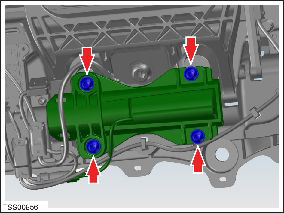
- Release motor from dowels disengage motor gear spigot from
housing.
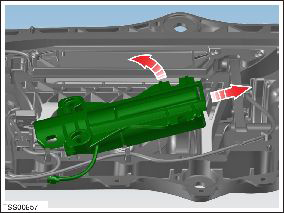
- Carefully remove motor.
- Remove screws (x3) securing mounting bracket to motor (torque 1 Nm).
- Remove bracket from motor.
- Installation procedure is the reverse of removal, except for the following.
- Install bracket to the motor and secure with screws. Ensure the motor wiring is correctly routed through the bracket.
- Install motor to housing, locate gear spigot and position on dowels. Secure motor with screws (x4) and connect wiring.
- Position wiring to housing and secure with cable ties.
- Install the door handle rear seal.
- Install door handle to panel.
READ NEXT:
 Motor - Door - Exterior Handle - Rear - LH (Remove and Replace)
Motor - Door - Exterior Handle - Rear - LH (Remove and Replace)
Removal
Remove door handle for access (refer to procedure)
Position handle assembly on a soft working surface.
Remove door handle rear seal.
Remove cable ties securing door pressu
 PCB - Door - Exterior Handle - Front - LH (Remove and Replace)
PCB - Door - Exterior Handle - Front - LH (Remove and Replace)
Removal
Remove fork and control link for acces (refer to procedure)
Remove screws (x3) securing PCB to housing (torque 1.5 Nm).
 Press Sensor - Door - Exterior Handle - Front - LH (Remove and Replace)
Press Sensor - Door - Exterior Handle - Front - LH (Remove and Replace)
Removal
Remove door handle for access (refer to procedure)
Position handle assembly on a soft working surface.
Remove door handle rear seal.
Remove cable ties securing door pressu
SEE MORE:
 High voltage battery performance limited
High voltage battery performance limited
OK to drive - Schedule service soon
Your vehicle has detected a condition internal to the high voltage battery
that is limiting the battery's performance.
Service is required to restore full performance.
Your vehicle is OK to drive.
You may notice that your vehicle's maximum range is reduced.
Yo
 Powering Off
Powering Off
When you finish driving, simply exit the vehicle. When
you leave Model S with your phone key and key fob, it
powers off automatically, turning off the instrument
panel and touchscreen.
Model S also powers off automatically after being in
Park for 30 minutes, even if you are sitting in the drive
© 2019-2026 Copyright www.tesms.org

