Tesla Model S: Trim - Touch Screen Surround (Remove and Replace)
Tesla Model S (2012-2026) Service Manual / Instrument Panels and Pedals / Trim - Touch Screen Surround (Remove and Replace)
Removal
- Remove the MCU/touch screen (refer to procedure).
- Remove the screws (x6) that secure the touch screen surround (torque 4 Nm).
- Cut the cable tie that secures the Bluetooth antenna to the edge clip on the bezel.
- Remove the bezel from the MCU.
- Remove the screws that secure the switches to the bezel (1 Nm).
- Release the trim from both switches.
Caution: Take care not to damage component(s).
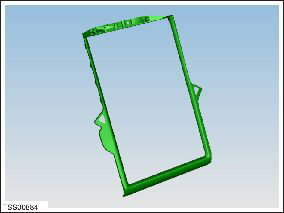
- Replace the cable tie that secures the Bluetooth antenna to the edge clip on the bezel.
READ NEXT:
 Face Level Vent - Driver's - Outer (Remove and Replace)
Face Level Vent - Driver's - Outer (Remove and Replace)
Removal
Remove the driver side lower dash trim (refer to procedure).
Remove the lower binnacle cover.
Remove the 2
 Face Level Vent - Driver's - Inner (Remove and Replace)
Face Level Vent - Driver's - Inner (Remove and Replace)
Removal
Remove driver side lower dash trim (refer to procedure).
Remove the lower binnacle cover.
Remove the 2 screws b
SEE MORE:
 Hardware
Hardware
RST-324
Tesla part number:
1024264-00-A
Description:
Wheel Lock Keys for Tooling, MDLS
Model:
Model S
Status:
Distribution
 DCDC Converter - 2nd Generation (Remove and Replace)
DCDC Converter - 2nd Generation (Remove and Replace)
Warning: Only technicians who have been trained in High
Voltage Awareness are permitted to perform this procedure. Proper
personal protective equipment (PPE) and insulating HV gloves with a
minimum rating of class 00 (500V) must be worn any time a high
voltage cable is handled. Refer
© 2019-2026 Copyright www.tesms.org

