Tesla Model S: Door - Charge Port - Non-Motorized (Remove and Replace)
Tesla Model S (2012-2026) Service Manual / High Voltage System / Door - Charge Port - Non-Motorized (Remove and Replace)
Removal
- Remove the LH tail light assembly (refer to procedure).
- Remove the screws (x3) that secure the charge port door to the
tail light assembly.
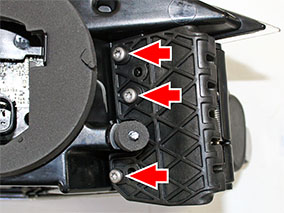
- Remove the charge port door.
Installation procedure is the reverse of removal, except for the following:
- Ensure that the studs on the tail light align with the slots on
the charge port door before installing the screws.
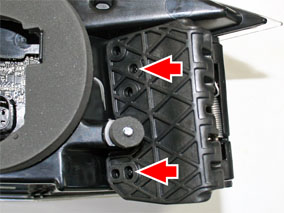
- Test the charge port door for proper fit and operation after the tail light is installed. Adjust the charge port door and tail light as necessary.
READ NEXT:
 Door - Charge Port - Single Phase - Motorized (Remove and Replace)
Door - Charge Port - Single Phase - Motorized (Remove and Replace)
Note: The charge port door and motor are removed as an
assembly.
Removal
Remove the LH tail light assembly (refer to procedure).
Remove the screws (x3) that secure the charg
 Slave Charger - LH - 1st Generation (Remove and Replace)
Slave Charger - LH - 1st Generation (Remove and Replace)
Note: This procedure describes how to remove and install
the 1st generation slave charger. If the vehicle is equipped with a
2nd generation slave charger, refer to procedure 44102102 (refer to
SEE MORE:
 Coolant Heater - Electric - Battery (Dual Motor) (Remove and Replace)
Coolant Heater - Electric - Battery (Dual Motor) (Remove and Replace)
Warning: Only technicians who have been trained in High
Voltage Awareness are permitted to perform this procedure. Proper
personal protective equipment (PPE) and insulating HV gloves with a
minimum rating of class 00 (500V) must be worn any time a high
voltage cable is handled. Refer
 Applique - Liftgate (Remove and Replace)
Applique - Liftgate (Remove and Replace)
Special tool required for this procedure:
Supplier
Part Number
Description
Tesla
1049517-00-A
Ergonomic Silicone Seam Roller
Bosch
732-PHT318-TSL
Molding Hold D
© 2019-2026 Copyright www.tesms.org

