Tesla Model S: Door Glass - LH - Front - Adjust
Tesla Model S (2012-2026) Service Manual / Closures / Door Glass - LH - Front - Adjust
Removal
- Remove door trim pad (refer to procedure)
- Loosen but do not remove clamp nut securing door glass to
regulator (torque 7.5 Nm). This allows glass to move fore and aft.
Caution: Take care not to damage component(s).
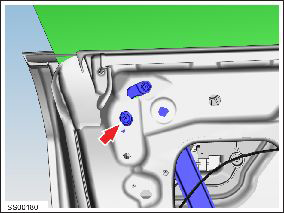
- Remove plugs (x2) from bottom of door covering regulator adjustment nuts
- Loosen nuts (x2) securing regulator adjustment, inboard and
outboard to seal (torque 10 Nm).
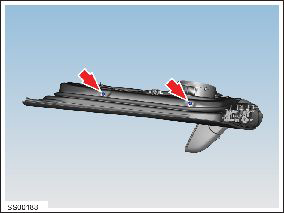
- Align door glass to create best fit condition, torque tighten glass clamp and regulator lower adjusters.
- Installation procedure is the reverse of removal, except for the following:
- Cover openings with waterproof adhesive tape.
- Check glass for smoothness of operation and seating to body opening seals, re-adjust if necessary.
READ NEXT:
 Door Glass - LH - Front (Remove and Replace)
Door Glass - LH - Front (Remove and Replace)
Removal
Remove door inner belt glass seal (refer to procedure)
Loosen but do not remove clamp nut securing door glass to
regulator (torque 7.5 Nm).
Caution: Take care not
 Door Glass - LH - Rear - Adjust
Door Glass - LH - Rear - Adjust
Removal
Remove door trim pad (refer to procedure)
Partially lower glass for access to glass clamp.
Remove water proof tape for access to adjustment clamp.
Loosen but do not remove
 Door Glass - LH - Rear (Remove and Replace)
Door Glass - LH - Rear (Remove and Replace)
Removal
Remove door inner belt glass seal (refer to procedure)
Remove adhesive patches (x3) from glass access openings.
Remove screws (x2) securing door access panel (torque 4 Nm).
SEE MORE:
 Seat Belt Assembly - 2nd Row - Center (Remove and Replace)
Seat Belt Assembly - 2nd Row - Center (Remove and Replace)
Removal
Remove the 2nd row seat cushion (refer to procedure)
Carefully release pegs (x2) securing seatbelt trim to seat back.
Release clips (x18) securing seat back cover. Remove for access
to middle seat belt.
 While Driving
While Driving
Cold weather can increase energy consumption because
more power is required for driving, cabin and Battery
heating. Follow these suggestions to reduce energy
consumption:
Use seat heaters to keep warm. Seat heaters use less
energy than the cabin heater. Lowering the cabin
temperature and us
© 2019-2026 Copyright www.tesms.org

