Tesla Model S: Seat Belt Assembly - 2nd Row - Center (Remove and Replace)
Tesla Model S (2012-2026) Service Manual / Safety and Restraint / Seat Belt Assembly - 2nd Row - Center (Remove and Replace)
Removal
- Remove the 2nd row seat cushion (refer to procedure)
- Carefully release pegs (x2) securing seatbelt trim to seat back.
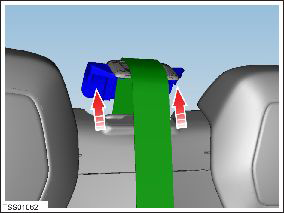
- Release clips (x18) securing seat back cover. Remove for access
to middle seat belt.
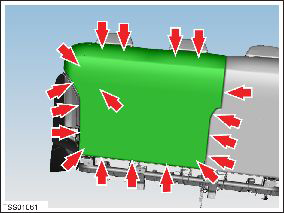
- Remove the bolt that secures the seat belt to the 2nd row seat
base frame (torque 40 Nm).
Caution: This bolt is a one time use component. Ensure that a new bolt is used during reinstallation.
.png)
- Release top rail reinforcement from foam for access.
- Remove bolt (torque 40 Nm) securing seatbelt reel to seat frame.
- Remove middle seat belt assembly.
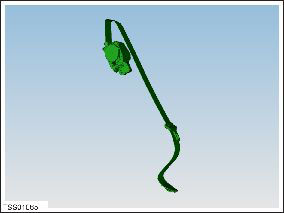
Installation procedure is the reverse of removal, except for the following:
Caution: Replace any broken clips.
READ NEXT:
 Seat Belt Assembly - 3rd Row - LH (Remove and Replace)
Seat Belt Assembly - 3rd Row - LH (Remove and Replace)
Removal
Maneuver the 3rd row seat for access to the anchor points (x4).
Remove the bolts (x4) that secure the seat belt to the body and
seat back (torque 45 Nm).
&
 Buckle Assembly - 3rd Row - LH (Remove and Replace)
Buckle Assembly - 3rd Row - LH (Remove and Replace)
Warning: Prior to disconnection of 12 volt power supply,
ensure driver's door glass is in the fully open position. Failure to
follow this instruction could result in vehicle lockout.
Warni
 Pre-Tensioner - Outboard Lap - 1st Row - LH (Remove and Replace)
Pre-Tensioner - Outboard Lap - 1st Row - LH (Remove and Replace)
Removal
Disconnect 12V power.
Rear wheel drive (RWD): Refer to
procedure.
Dual Motor: Refer to procedure.
Use a trim tool to carefully relea
SEE MORE:
 Front Drive Unit (From Below) (Remove and Replace)
Front Drive Unit (From Below) (Remove and Replace)
Special tool required for this procedure:
Supplier
Part Number
Description
Tesla
1056361-00-A
Oberg
Tilt-Lift
Removal
 Air Suspension - Pressurize/Depressurize - One Air Spring
Air Suspension - Pressurize/Depressurize - One Air Spring
Depressurize
Connect a laptop with Toolbox to the vehicle.
Press the brake pedal to turn on the drive rails.
Leave the driver's door open to keep the drive rails on.
In Toolbox, select Views > Suspension > Air
Suspension Fill/Deflate and select the Help icon
for speci
© 2019-2026 Copyright www.tesms.org

