Tesla Model S: Finisher - Liftgate - Rear Window - Side - LH (Remove and Replace)
Tesla Model S (2012-2026) Service Manual / Interior trim / Finisher - Liftgate - Rear Window - Side - LH (Remove and Replace)
Removal
- Remove the upper rear window finisher (refer to procedure).
- Release the clips (x3) and remove the tailgate side finisher.
Caution: Take care not to damage component(s).
Note: Components have been removed in this graphic to aid clarity.
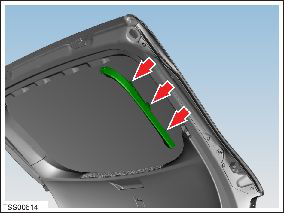
- Remove the tailgate side trim.
Caution: Replace any broken clips.
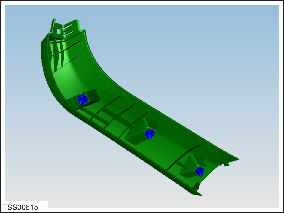
READ NEXT:
 Panel - Door Trim - LH - Front (Remove)
Panel - Door Trim - LH - Front (Remove)
Removal
Position the vehicle so that there is full access to the
driver's door.
Lower the window.
Open the door for access.
Remove the screws (x3) that secure the trim pad to
 Panel - Door Trim - LH - Front (Install)
Panel - Door Trim - LH - Front (Install)
Installation
Installation procedure is the reverse of removal, except for the
following:
Caution: Do not reuse the heart flex clips; they are
one-time use only.
Vehicles
SEE MORE:
 Identification Numbers
Identification Numbers
Vehicle Identification Number (VIN)
VIN Locations
The Vehicle Identification Number (VIN) is visible in 3 locations:
The bottom corner of the driver's side of the windshield
On the driver's side door jamb
Vehicles built before September 2015: On the front crossmember,
benea
 Buckle Assembly - 2nd Row - LH (Remove and Replace)
Buckle Assembly - 2nd Row - LH (Remove and Replace)
Warning: Prior to disconnection of 12 volt power supply,
ensure driver's door glass is in the fully open position. Failure to
follow this instruction could result in vehicle lockout.
Warning: If 12 volt power supply is disconnected, do not
attempt to open any doors with door glass in
© 2019-2026 Copyright www.tesms.org

