Tesla Model S: Buckle Assembly - 2nd Row - LH (Remove and Replace)
Tesla Model S (2012-2026) Service Manual / Safety and Restraint / Buckle Assembly - 2nd Row - LH (Remove and Replace)
Warning: Prior to disconnection of 12 volt power supply, ensure driver's door glass is in the fully open position. Failure to follow this instruction could result in vehicle lockout.
Warning: If 12 volt power supply is disconnected, do not attempt to open any doors with door glass in closed position. Failure to follow this instruction could result in door glass shatter.
Removal
- Open liftgate and both rear doors for access.
- Remove 2nd row seat cushion (refer to procedure)
- Remove bolt securing seat belt buckle to body (torque 40 Nm).
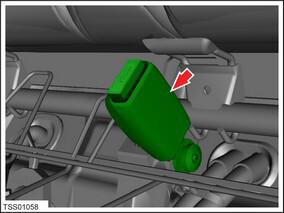
- Remove seat buckle assembly.
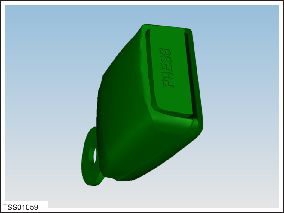
Installation process is reverse of removal.
READ NEXT:
 Seat Belt Assembly - 2nd Row - Center (Remove and Replace)
Seat Belt Assembly - 2nd Row - Center (Remove and Replace)
Removal
Remove the 2nd row seat cushion (refer to procedure)
Carefully release pegs (x2) securing seatbelt trim to seat back.
 Seat Belt Assembly - 3rd Row - LH (Remove and Replace)
Seat Belt Assembly - 3rd Row - LH (Remove and Replace)
Removal
Maneuver the 3rd row seat for access to the anchor points (x4).
Remove the bolts (x4) that secure the seat belt to the body and
seat back (torque 45 Nm).
&
 Buckle Assembly - 3rd Row - LH (Remove and Replace)
Buckle Assembly - 3rd Row - LH (Remove and Replace)
Warning: Prior to disconnection of 12 volt power supply,
ensure driver's door glass is in the fully open position. Failure to
follow this instruction could result in vehicle lockout.
Warni
SEE MORE:
 Attaching Upper Tether Straps
Attaching Upper Tether Straps
If an upper tether strap is provided, attach its hook to
the anchor point located on the back of the rear seats.
NOTE: The location of anchor points may not be readily
visible but can be found by identifying a slice in the
seat's material.
WARNING: Tighten upper tether straps according
to the
 Checking and Cleaning Wiper
Blades
Checking and Cleaning Wiper
Blades
Periodically clean the edge of the wiper blades and
check the rubber for cracks, splits, and roughness. If
damaged, replace the blade immediately to prevent
damage to the glass and improve visibility.
Contaminants on the windshield, or on the wiper blades,
can reduce the effectiveness of the wi
© 2019-2026 Copyright www.tesms.org

