Tesla Model S: Grip - Door - Exterior Handle - Front - LH (Remove and Replace)
Tesla Model S (2012-2026) Service Manual / Closures / Grip - Door - Exterior Handle - Front - LH (Remove and Replace)
Removal
- Remove grip backplate (refer to procedure) .
- Release LED from door grip.
- Release door grip from fork and remove.
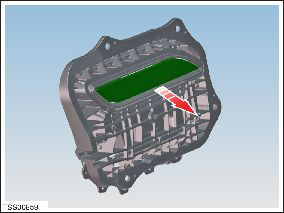
- Installation procedure is the reverse of removal, except for the following.
- Install the door grip to the fork and ensure it is fully engaged.
- Position LED to door grip.
- Install grip backplate.
READ NEXT:
 Grip - Door - Exterior Handle - Rear - LH (Remove and Replace)
Grip - Door - Exterior Handle - Rear - LH (Remove and Replace)
Removal
Remove grip backplate (refer to procedure)
Release LED from door grip.
Remove door grip from fork.
Ins
 Back Plate - Door - Exterior Handle - Front - LH (Remove and Replace)
Back Plate - Door - Exterior Handle - Front - LH (Remove and Replace)
Removal
Remove door handle for access (refer to procedure)
Position handle assembly on a soft working surface.
Remove door handle rear seal.
Remove screws (x4) securing handle gri
 Back Plate - Door - Exterior Handle - Rear - LH (Remove and Replace)
Back Plate - Door - Exterior Handle - Rear - LH (Remove and Replace)
Removal
Remove door handle for access (refer to procedure)
Position handle assembly on a soft working surface.
Remove door handle rear seal.
Remove screws (x4) securing handle gri
SEE MORE:
 Wireless Phone Chargers
Wireless Phone Chargers
Wireless phone chargers are integrated into both the
front and rear consoles, each providing up to 15W of
power to charge Qi-enabled phones. Simply place your
phone on the charger. Your device may feel warm while
charging, but this is a normal effect of inductive
charging.
When placed on the w
 Mount - Front Drive Unit - RH (Remove and Replace) - Removal
Mount - Front Drive Unit - RH (Remove and Replace) - Removal
Warning: If the 12V power supply is disconnected, do
not attempt to open any doors with door glass in closed position.
Failure to follow this instruction could result in door glass
shatter.
Note: Before disconnecting the 12V power supply,
ensure that the driver's door window
© 2019-2026 Copyright www.tesms.org

