Tesla Model S: Horn - 2nd Generation (Remove and Replace)
Tesla Model S (2012-2026) Service Manual / Electrical / Horn - 2nd Generation (Remove and Replace)
Removal
- Remove the active center louver assembly (refer to procedure).
- Place the active center louver assembly on a soft, clean surface with the front of the duct assembly facing down.
- Release the bolt that secures the horn bracket to the active
center louver assembly assembly (torque 5 Nm).
Note: Do not release the nut that secure the horn to the bracket.
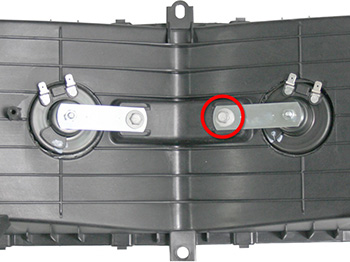
- Remove the horn and bracket by maneuvering them out through the circular hole in the radiator duct assembly.
Installation procedure is the reverse of removal.
READ NEXT:
 Wiper Motor Assembly (Remove and Replace)
Wiper Motor Assembly (Remove and Replace)
Removal
Ensure that the wipers are in the off position by rotating the
end of the left-hand steering column lever toward you.
Open the hood to the service position.
Remove the cow
 Pump - Windshield Washer Reservoir (Remove and Replace)
Pump - Windshield Washer Reservoir (Remove and Replace)
Removal
Remove the front LH upper wheel arch liner (refer to procedure).
Position a container to collect any spillage.
Disconnect the washer pump connector.
Release the washer
 Reservoir - Windshield Washer (Remove and Replace)
Reservoir - Windshield Washer (Remove and Replace)
Removal
Remove the rear center underhood apron (refer to procedure).
Remove the plastic rivet that secures the reservoir neck to the
suspension shock tower.
SEE MORE:
 Headlining (Remove and Replace)
Headlining (Remove and Replace)
Removal
Remove front windshield (refer to procedure)
Lower headlining for access (refer to procedure)
With assistance remove headlining through front windshield
opening.
Remove rear map lamps from headlining.
 Charging stopped - Power lost while charging
Charging stopped - Power lost while charging
Check power source and charging equipment
Power has been lost during charging. This could result from the charging
equipment losing power from the source
(for example, a wall outlet) or from an issue with the charging equipment.
This alert is often accompanied by other alerts that can help you id
© 2019-2026 Copyright www.tesms.org

