Tesla Model S: Integral Link - Rear - LH (Remove and Replace)
Tesla Model S (2012-2026) Service Manual / Suspension / Integral Link - Rear - LH (Remove and Replace)
Warning: If the vehicle has air suspension, activate "Jack" mode on the touchscreen before raising and supporting the vehicle.
Removal
- Remove road wheel (refer to procedure)
- Remove nut and bolt securing link to suspension knuckle (torque 130 Nm).
- Remove nut and bolt securing link to lower control arm (torque
130 Nm).
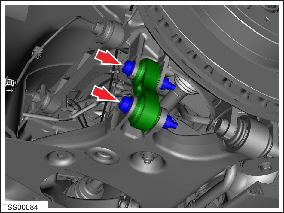
- Remove integral link.
- Installation procedure is the reverse of removal, except for the following: Note: Clean the affected areas before installation. Caution: Replace all nylon-insert locknuts. Caution: Only fully tighten suspension nuts and bolts when the vehicle is on a 4-post lift and the suspension is in the ride height position.
- Transfer vehicle to a 4 post lift (refer to procedure)
- Perform a four wheel alignment check (refer to procedure)
READ NEXT:
 Air Spring Module - Front - LH (Remove and Replace)
Air Spring Module - Front - LH (Remove and Replace)
Warning: If the vehicle has air suspension, activate "Jack"
mode on the touchscreen before raising and supporting the vehicle.
Removal
Raise and support the vehicle (refer to procedu
 Air Spring Module - Rear - LH (Remove and Replace)
Air Spring Module - Rear - LH (Remove and Replace)
Warning: If the vehicle has air suspension, activate "Jack"
mode on the touchscreen before raising and supporting the vehicle.
Removal
Raise and support the vehicle (refer to procedu
 Air Suspension - Pressurize/Depressurize - One Air Spring
Air Suspension - Pressurize/Depressurize - One Air Spring
Depressurize
Connect a laptop with Toolbox to the vehicle.
Press the brake pedal to turn on the drive rails.
Leave the driver's door open to keep the drive rails on.
In Toolbox, sele
SEE MORE:
 Traffic Light and Stop Sign Control
Traffic Light and Stop Sign Control
NOTE: Depending on market region, vehicle
configuration, options purchased, and software version,
your vehicle may not be equipped with Traffic Light and
Stop Sign Control, or the feature may not operate
exactly as described.
NOTE: Traffic Light and Stop Sign Control is a BETA
feature and works
 Trip Planner
Trip Planner
Trip Planner (if available in your market region) helps
you take longer road trips with confidence. If reaching
your destination requires charging, Trip Planner routes
you through the appropriate Supercharger locations.
Trip Planner selects a route and provides charging times
to minimize the am
© 2019-2026 Copyright www.tesms.org

