Tesla Model S: Latch - Hood - Primary (RWD) (Remove and Replace)
Tesla Model S (2012-2026) Service Manual / Closures / Latch - Hood - Primary (RWD) (Remove and Replace)
Removal
- Remove the hood latch cover (refer to procedure).
- Remove the nuts (x2) that secure the latch assembly to the crossmember (torque 16 Nm).
- Release the latch assembly from the studs, then lower and disconnect the harness connector.
- Disconnect the hood release cable from the latch.
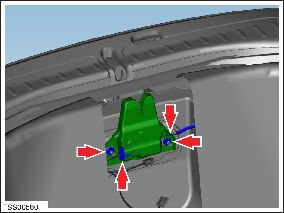
- Remove the primary latch assembly from the vehicle.
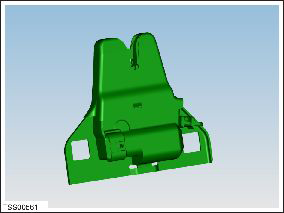
Installation procedure is the reverse of removal.
READ NEXT:
 Latch - Hood - Secondary (RWD) (Remove and Replace)
Latch - Hood - Secondary (RWD) (Remove and Replace)
Removal
Remove the front underhood apron (refer to procedure).
Remove the bolts (x2) that secure the secondary latch to the
crossmember (torque 10 Nm).
Cauti
 Latch - Hood (Dual Motor) (Remove and Replace)
Latch - Hood (Dual Motor) (Remove and Replace)
Removal
Remove the front underhood apron (refer to procedure).
Remove the front fascia applique (refer to procedure).
Disconnect the harness from the LH side of the latch.
 Acoustic Panel - Hood (Remove and Replace)
Acoustic Panel - Hood (Remove and Replace)
Removal
Open the hood for access.
Carefully release the clips (x14) that secure the hoodliner to
the hood.
Warning: To avoid personal injury, eye protection
must be
SEE MORE:
 Do Not Transport with Wheels On the Ground
Do Not Transport with Wheels On the Ground
The front and rear motors in Model S generate power
when the wheels spin. Always transport Model S with all
four tires off the ground. Ensure that the tires are unable
to spin at any time during transport.
WARNING: NEVER TRANSPORT YOUR VEHICLE
WITH THE TIRES IN A POSITION WHERE THEY
CAN SPI
 Headlining (Remove and Replace)
Headlining (Remove and Replace)
Removal
Remove front windshield (refer to procedure)
Lower headlining for access (refer to procedure)
With assistance remove headlining through front windshield
opening.
Remove rear map lamps from headlining.
© 2019-2026 Copyright www.tesms.org

