Tesla Model S: Latch - Hood - Secondary (RWD) (Remove and Replace)
Tesla Model S (2012-2026) Service Manual / Closures / Latch - Hood - Secondary (RWD) (Remove and Replace)
Removal
- Remove the front underhood apron (refer to procedure).
- Remove the bolts (x2) that secure the secondary latch to the
crossmember (torque 10 Nm).
Caution: Care must be taken to avoid fasteners falling into
open cavity.
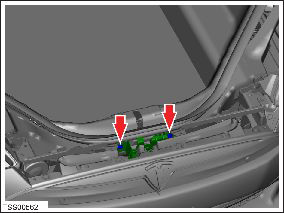
- Carefully release the secondary latch assembly and then rotate to access the harness connection. Caution: Take care not to damage component(s).
- Disconnect the harness from the latch.
Note: Components have been removed in this graphic
to aid clarity.
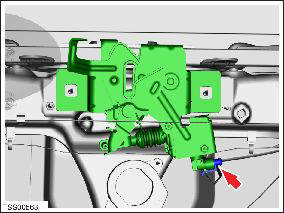
- Remove the latch assembly from the vehicle.
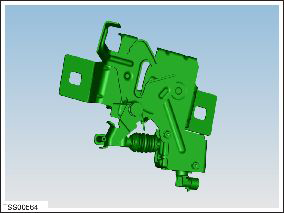
Installation procedure is the reverse of removal, except for the following:
- Apply approximately 0.06 grams of RheoGel TEK676 grease to
the areas shown.
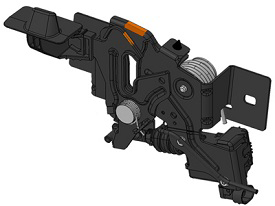
READ NEXT:
 Latch - Hood (Dual Motor) (Remove and Replace)
Latch - Hood (Dual Motor) (Remove and Replace)
Removal
Remove the front underhood apron (refer to procedure).
Remove the front fascia applique (refer to procedure).
Disconnect the harness from the LH side of the latch.
 Acoustic Panel - Hood (Remove and Replace)
Acoustic Panel - Hood (Remove and Replace)
Removal
Open the hood for access.
Carefully release the clips (x14) that secure the hoodliner to
the hood.
Warning: To avoid personal injury, eye protection
must be
 Power Strut - Liftgate (Remove and Replace)
Power Strut - Liftgate (Remove and Replace)
Removal
Open the liftgate.
Support the liftgate in the open position.
Remove the RH C-post upper trim (refer to procedure).
Release the RH rear corner of the headlining from the b
SEE MORE:
 Safety
Safety
Allow Mobile Access: Allow your Tesla mobile app to
access your Model S (see Mobile App).
NOTE: To disable Allow Mobile Access, you must enter
your Tesla account credentials.
Parking Brake: Manually apply and release the parking
brake (see Parking Brake).
Power Off: Manually power off Model S (s
 Pedals & Steering
Pedals & Steering
Acceleration Adjust the amount of acceleration. Chill limits acceleration for
a slightly smoother and gentler ride, whereas Sport provides the normal level of
acceleration.
NOTE: When Chill is selected, Chill displays on the
touchscreen above the driving speed.
Drag Strip Mode: Preconditions the
© 2019-2026 Copyright www.tesms.org

