Tesla Model S: Power Strut - Liftgate (Remove and Replace)
Tesla Model S (2012-2026) Service Manual / Closures / Power Strut - Liftgate (Remove and Replace)
Removal
- Open the liftgate.
- Support the liftgate in the open position.
- Remove the RH C-post upper trim (refer to procedure).
- Release the RH rear corner of the headlining from the body. Note: Do not remove the headlining.
- Disconnect the power strut electrical harness connector.
- Release the electrical harness from the body.
- Release the clip that secures the power strut to the body.
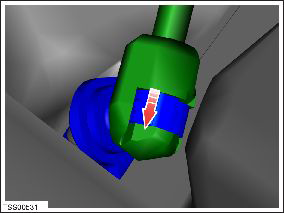
- Disconnect the power strut from the ball joint.
- Release the clip that secures the power strut to the liftgate.
- Remove the power strut.
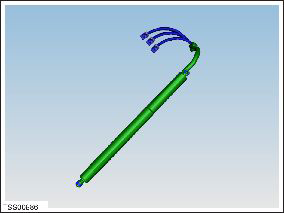
Installation procedure is the reverse of removal.
READ NEXT:
 Strut - Liftgate (Remove and Replace)
Strut - Liftgate (Remove and Replace)
Removal
Open liftgate.
Support liftgate in open position.
Release clip securing gas strut to body.
Disconnect gas s
 Latch - Liftgate (Remove and Replace)
Latch - Liftgate (Remove and Replace)
Removal
Open liftgate and secure at working height.
Remove liftgate trim (refer to procedure)
Disconnect wiring harness connector.
Remove screws (x2) securing liftgate latch assem
 Striker - Liftgate (Remove and Replace)
Striker - Liftgate (Remove and Replace)
Removal
Open liftgate.
Remove liftgate striker cover.
Remove bolts (x2) securing striker to body (torque 10 Nm).
SEE MORE:
 Cross Car Beam (Remove and Replace)
Cross Car Beam (Remove and Replace)
Removal
Remove the IP carrier (refer to procedure).
Remove the center console (refer to procedure).
Remove the nuts (x2) that secure the driver knee airbag. Retain
the washers (x2). Disconnect the harness connector and remove the
airbag from the vehicle (torque 10.5 Nm).
 Release Cable
Release Cable
Note: This procedure describes how to manually release a
cable from the single phase charge port. If the vehicle is equipped
with a 3 phase charge port, refer to procedure 44013205 (refer to
procedure).
Warning: Only technicians who have been trained in High
Voltage Awareness are p
© 2019-2026 Copyright www.tesms.org

