Tesla Model S: Module - HomeLink Transmitter (Remove and Replace)
Removal
- Remove the front fascia (refer to procedure).
- Disconnect the HomeLink transmitter module from the wiring harness.
- Release the clips (x2) that secure the HomeLink transmitter
module to the bracket.
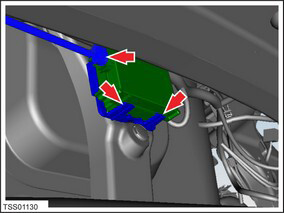
- Remove the HomeLink transmitter module.
Installation procedure is the reverse of removal.
When installing or replacing the HomeLink module in European-configured vehicles, it is necessary to encode the module with the appropriate country code. In the Toolbox "Homelink Program" panel, select "VehicleDefault" from the dropdown menu. Press the Start/Play button. After encoding the module, it is necessary to park the vehicle near the relevant door or gate and program the HomeLink module. Refer to the Owner's Manual for instructions.
Note: If the HomeLink module is replaced at the Service Center, instruct the customer to refer to the Owner's Manual for programming instructions.

